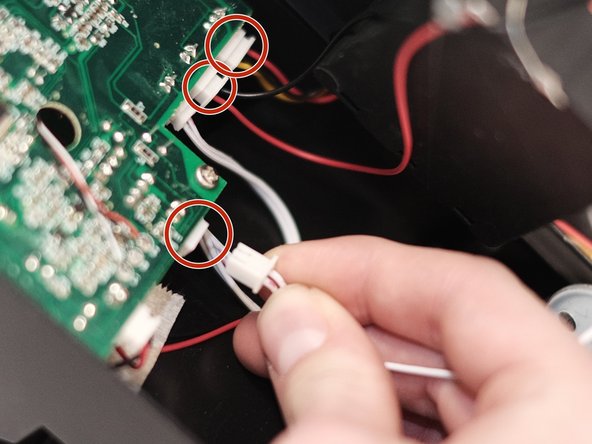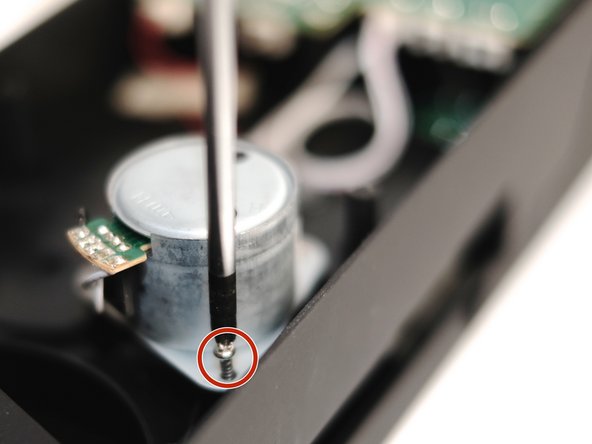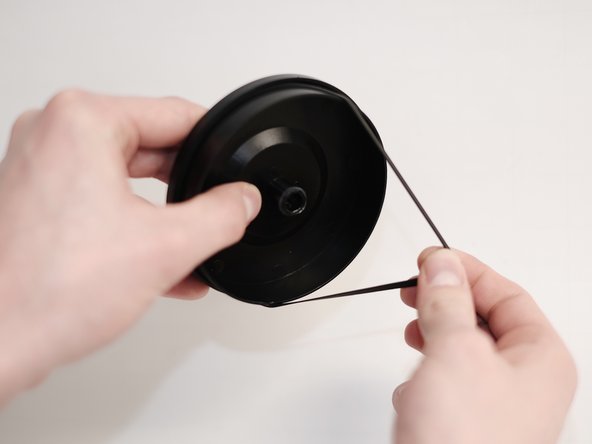RICATECH-RTT22 Turntable Belt Replacement
ID: 78988
Description: This fix shows you how to replace the belt of a...
Steps:
- Remove the arm holder by moving the needle to the side and lifting up.
- Remove the rubber pad by lifting it up.
- Flip over the record player. There should be screws (10mm phillips head) on the back.
- Use your phillips head screwdriver to remove each screw (keep them in a safe place for later).
- There will be three wires connecting the top to the bottom. Disconnect them carefully.
- Put the back component of the record player to the side.
- Use your phillips head screwdriver to remove the three screws (8mm phillips head) holding the motor in place.
- Keep in mind that there is some pressure on the motor, since the belt holds together the motor and turntable.
- Unbolt (6mm bolt) the turntable from the housing using your wrench.
- Since the turntable is designed to rotate, make sure the other side of the pin is kept from rotating while unbolting.
- Carefully removed the rubber band from around the motor and extract the turntable from the device.
- Remove the damaged belt. Place the new belt around the turntable.
- Follow the instructions backwards to reassemble the record player.