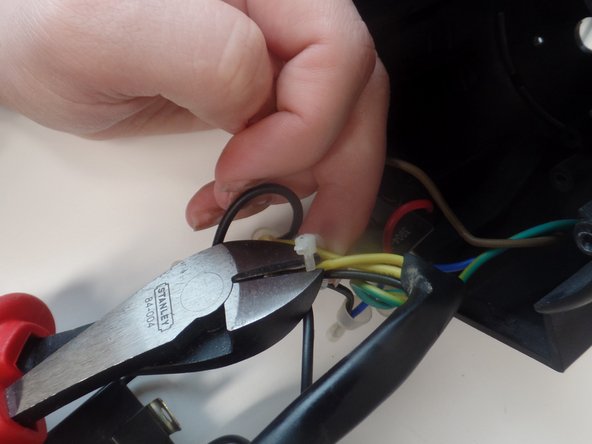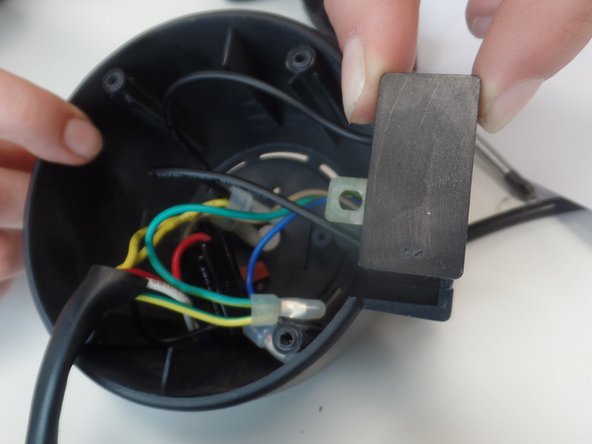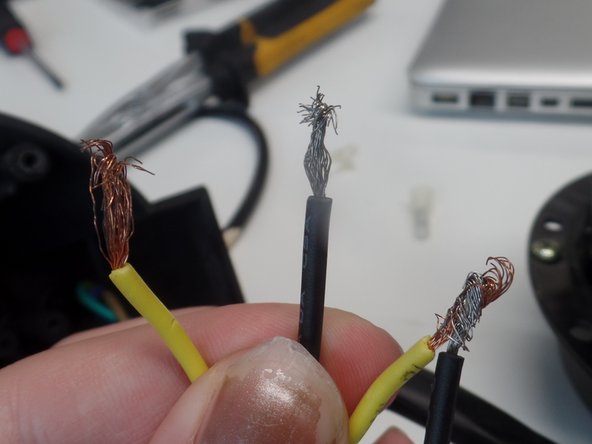Prem Air Circulator Fan 18" Voltage Capacitor Replacement
ID: 78997
Description: When the fan does not work when it is connected...
Steps:
- Open up the cap of the ventilator by turning the clips on the side outwards.
- Remove the screw on the bottom.
- Remove the propellor by turning loose the knob and pulling out the propellor.
- Identify the screws to remove.
- Pull back the plastic back.
- Remove the screw on the back of the body to disasemble the Voltage Capacitor from the body.
- Disconnecting the wires.
- Cut the tie-wraps keeping the wires together.
- Remove the white caps from the wires between the black and yellow wires.
- Remove the regulator.
- Connect the new Voltage Capacitor wires with the wires where the old capacitor came from.
- Make sure the wire tips are integrated.
- Put back the protection caps and push them tight. (you could also use new ones).
- Assamble the regulator.
- Place the new Voltage Capacitor at the right place and screw back the screw to hold it there.
- Reverse the disassembly steps 1 to 3 to put the product back together.