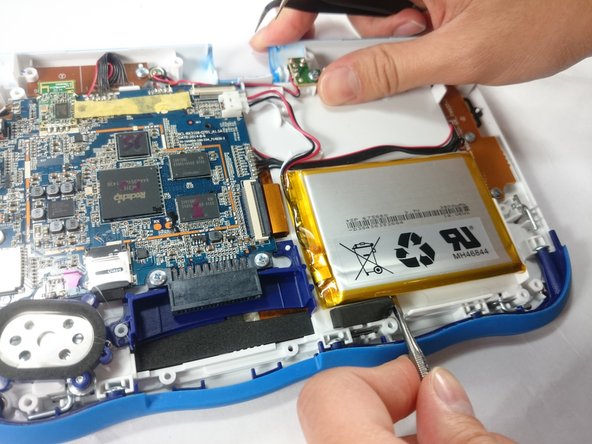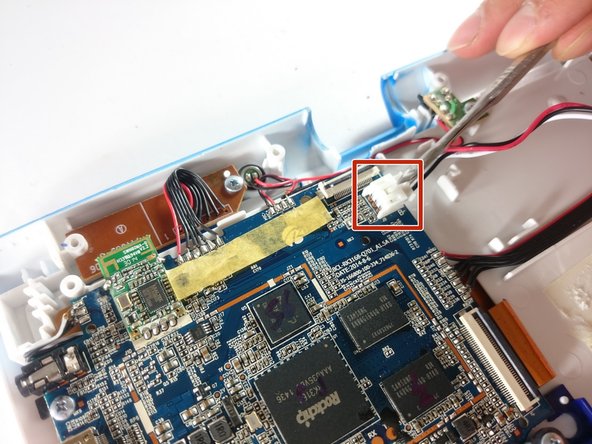VTech InnoTab Max Battery Replacement
ID: 79865
Description: This guide will show how to replace the battery...
Steps:
- Remove all screw caps from the back panel using a metal spudger.
- Next remove all of the now uncovered screws.
- If there is a cartridge in the device make sure to remove it.
- Now that all of the screws have been removed, pry the back cover off using a plastic opening tool.
- Here you can see the back cover has been fully removed and you can now access the front cover.
- To remove the front cover, remove the springs holding the pictured brackets in place, then pull it away.
- Once the back cover is removed the battery will be located in the bottom right as you can see in the image to the right.
- Remove the tape holding down the wires, and carefully pry the battery off of the base of the device.
- Pry carefully to avoid damaging the battery. The battery may start to bend slightly, this is normal and not a cause for concern.
- It is best to use a plastic card or nylon spudger to remove the battery. Metal tools can puncture a battery, potentially causing a fire.
- Now that the battery is free to be moved, unplug the wire connecting the battery to the motherboard.
- The battery is now fully disconnected.