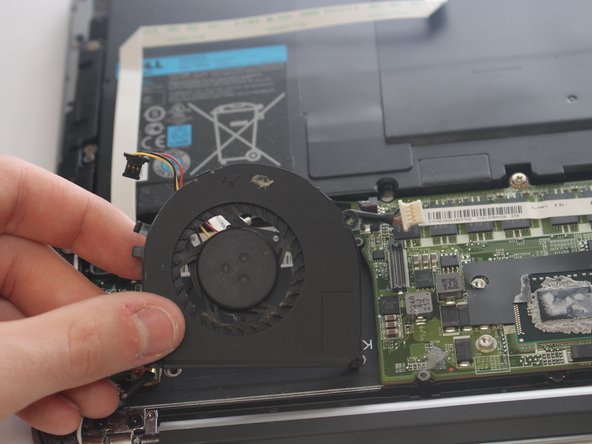Dell XPS 13 L321X Fan Replacement
ID: 80020
Description: if your laptop is overheating and you need to...
Steps:
- Remove ten 3mm screws from the back cover with a T5 screwdriver.
- Remove the ribbons from both sides with a plastic iFixit opening tool.
- Use a PH1 screwdriver to remove the two 3mm screws that secure the fan.
- Use a plastic iFixit opening tool to remove the wire connected to the fan.
- Lift the fan up to remove.