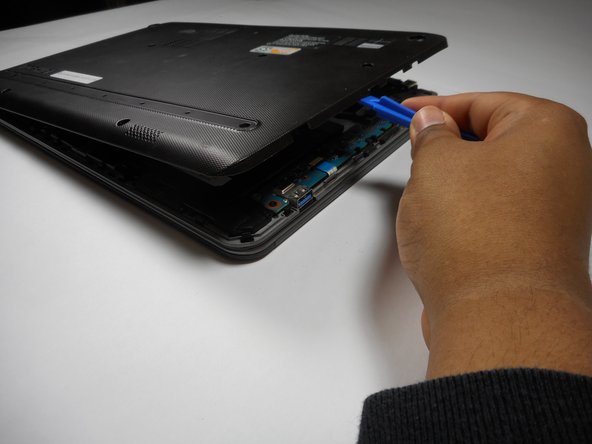Toshiba Satellite U925T-S2120 Heat Sink Replacement
ID: 87556
Description: In this guide you will learn how to remove the...
Steps:
- Use tweezers to remove the nine rubber grip pads on the back panel of the laptop.
- Unscrew the nine 5.8 mm screws using a PH1 screwdriver.
- Unscrew the two 6.8 mm screws. Set all screws aside.
- Remove the back panel by inserting the plastic opening tool into the seam of the laptop and pushing the opening tool downwards.
- Unscrew the three 3.4 mm screws using a PH1 screwdriver.
- Gently pinch the heat sink with fingers to lift and remove it.