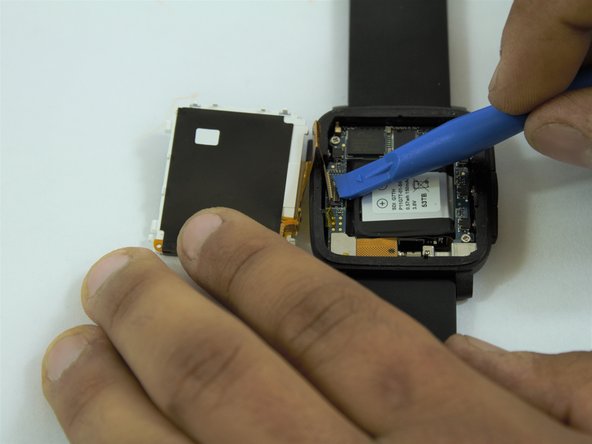Pebble Time Battery Replacement
ID: 87648
Description: Removal of battery for replacement.
Steps:
- Lay the watch flat on your workstation.
- Use the metal spudger to carefully pull apart the screen cover from the case.
- Replace the metal spudger with a plastic opening tool to hold the cover open.
- Use the metal spudger tool to carefully loosen the rest of the cover.
- Carefully, pull apart the cover with the plastic opening tool.
- Insert metal spudger into the side of the screen shown in the picture.
- Use the metal spudger to pry the screen up.
- Once screen is lifted, insert plastic opening tool between the screen connector and circuit board.
- Disconnect the screen from the circuit board.
- Keep the watch flat on your workstation.
- Locate the three screws on the circuit board.
- Remove using the J000 Philips head screwdriver.
- Carefully disconnect the connector wire on the bottom left edge of the circuit board using a plastic opener tool.
- Move apart the connector to expose the fourth screw.
- Remove the final screw from the circuit board with a J000 Philips head screwdriver.
- Turn the watch to the side and use the plastic opening tool to lift up the circuit board.
- Remove the circuit board from the case.
- After removing the circuit board, the battery is located in the middle of the case.
- Locate the battery connector on the left side of the case.
- Carefully disconnect the wire using a metal spudger.
- After disconnecting the battery use the plastic opening tool to lift the battery off of the case.
- The battery might be glued to the case.