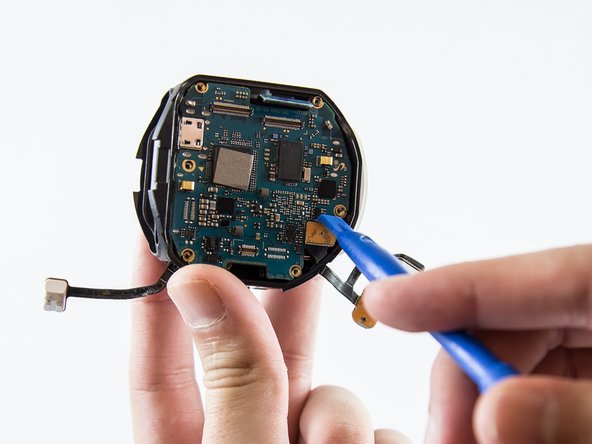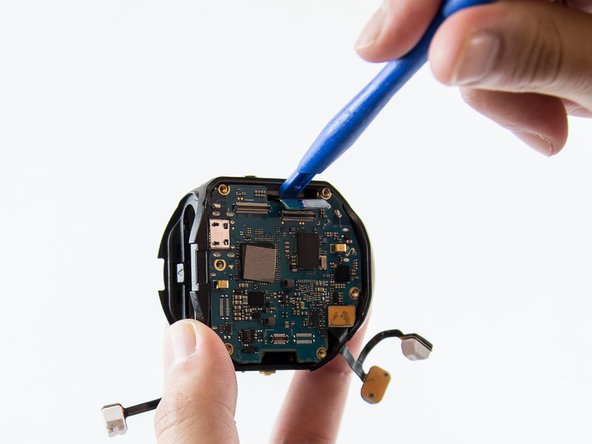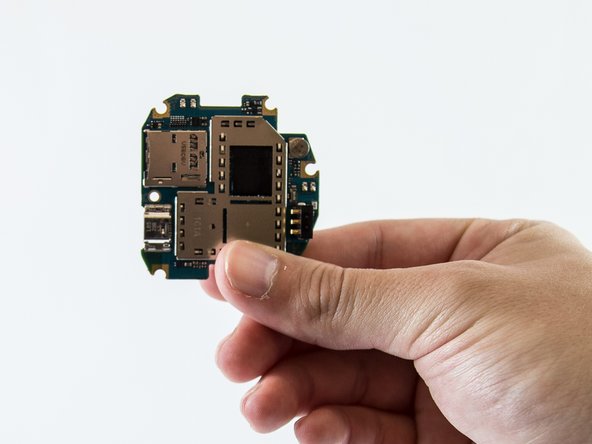Samsung Gear 360 Motherboard Replacement
ID: 87670
Description: Use this guide to remove the motherboard from...
Steps:
- Twist silver ring on the lens counter-clockwise with force to remove it.
- Insert a small flathead screwdriver into marked slot on camera lens and pry off camera lens cover.
- Using a PH00 screwdriver head, remove all Phillips #00 0.75 mm screws on the front of the camera.
- Repeat for the back side of the camera.
- Peel off the black rubber located on the bottom of the device using your hand or a small flathead screwdriver.
- Once the black rubber has been removed, unscrew all Phillips #00 0.75 mm screws on the bottom of the device using a PH00 screwdriver head.
- Using a plastic opening tool, pry the tripod mount off the device.
- Using both hands, carefully remove the right cover off the camera body.
- To remove the left cover of the camera body, lift the left cover using a small flathead screwdriver and pull it off.
- Once the camera body has been removed, lift and pull off the metal support ring using a small flathead screwdriver.
- Repeat for both sides of the camera.
- Remove all Phillips #00 0.75 mm screws from the body of the camera using a PH00 screwdriver head.
- Carefully lift the three sensors off using a plastic opening tool and pull them aside.
- Carefully use a plastic opening tool to separate the gray case from the black case on the device.
- Insert a plastic removal tool underneath the four sensors on the motherboard to fully separate the camera case.
- Use a plastic opening tool to disconnect the sensors from the motherboard to free it.
- Using a PH000 Screwdriver head, unscrew the Phillips #000 0.5 mm screw connected to the motherboard.
- To remove the motherboard from the device, use a plastic opening tool on the edges and lift up.