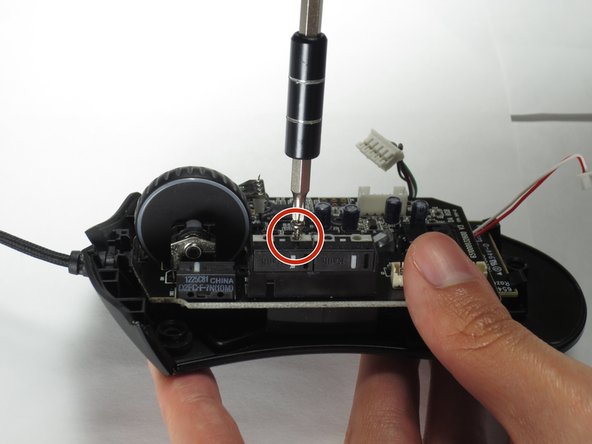Razer DeathAdder Chroma USB Cable Replacement
ID: 87671
Description: The Razer DeathAdder Chroma may experience...
Steps:
- Opening the mouse casing will void any warranty that exists for the mouse.
- Turn the mouse over so the bottom is facing up.
- Use the blunt end of the spudger to pry the adhesive rubber pads from the top left and right edges.
- Use a Phillips #0 screwdriver to remove two 6.7 mm screws.
- Use your fingers to identify the location of the screw under the bottom label.
- Use a Phillips #0 screwdriver to remove one 6.7 mm screw.
- Clear the label away from around the screw for easier removal.
- Turn the mouse over so the bottom is facing down.
- Separate the top casing from the bottom base by pulling the top casing upwards.
- Separating the casing too quickly could damage the ribbon connector between the motherboard and the LED lights.
- Disconnect the ribbon connector between the motherboard and the LED lights by pulling upward.
- Pulling too hard could damage the wire connections.
- Disconnect the ribbon connector between the motherboard and the USB cable by pulling upward.
- Use a Phillips #0 screwdriver to remove three 5.5 mm screws.
- Use a Phillips #0 screwdriver to remove two 11.5 mm screws on the side buttons.
- Use a Phillips #000 screwdriver to remove one 5.0 mm screw.
- Disconnect the ribbon connector between the motherboard and the optical sensor.
- Remove the motherboard by grasping the sides and gently pulling upward.
- Locate the USB cable.
- Remove the USB cable by pulling it up and out.