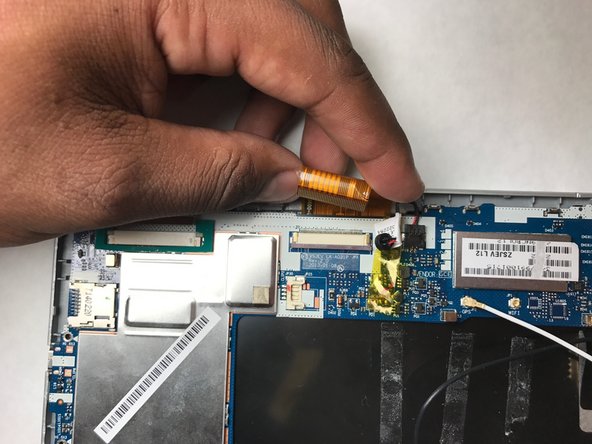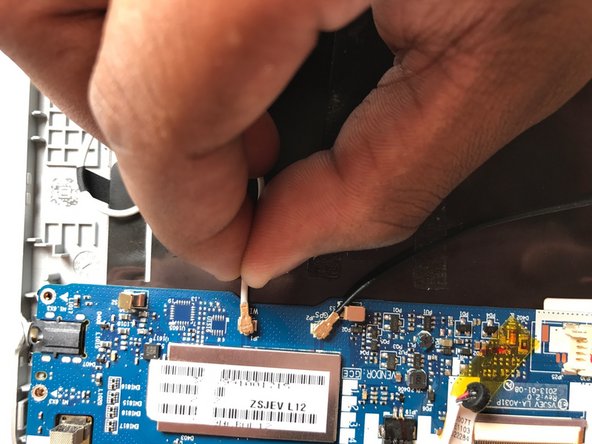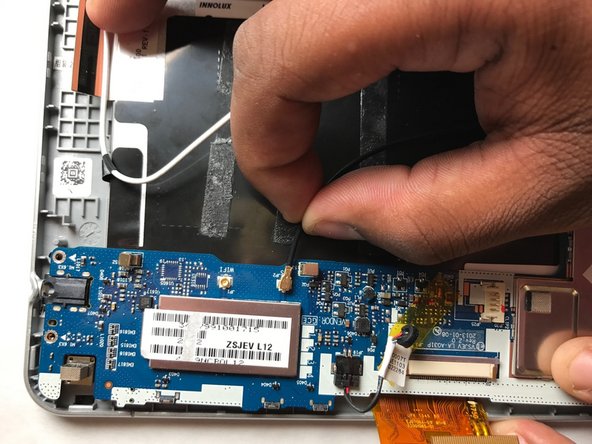Acer Iconia B1-710 Tablet Camera Replacement
ID: 87729
Description: This guide will provide a set of step-by-step...
Steps:
- Open the back cover by prying the casing off with an opening tool.
- Be careful to not pull pieces apart aggressively. There is a wire that could break.
- Unplug the battery from the motherboard.
- Remove the battery.
- The battery is lightly glued in, so there may be some difficulty getting it out.
- Remove the five 3mm Phillips #000 screws. The location of the screws are shown in the above picture, circled in red.
- Keep the removed screws in a safe place so they can be used later.
- Unplug the LCD by lifting the LCD plug from the white board. The location of the LCD plug is shown in the above picture, circled in red.
- If you are having difficulty removing the LCD plug, use a spudger to gently lift it.
- Next, unplug the orange strip from the motherboard by gently lifting it. The location of the orange strip is shown in the above picture, circled in red.
- The orange strip is delicate; be careful when unplugging it and make sure it doesn't tear.
- Unplug the white wire, shown above, circled in red.
- Unplug the black wire, shown above, circled in orange.
- Gently, remove the motherboard by carefully lifting it.
- Remove the camera from the motherboard with the spudger.
- Be careful not to damage the camera plug; it is very delicate.