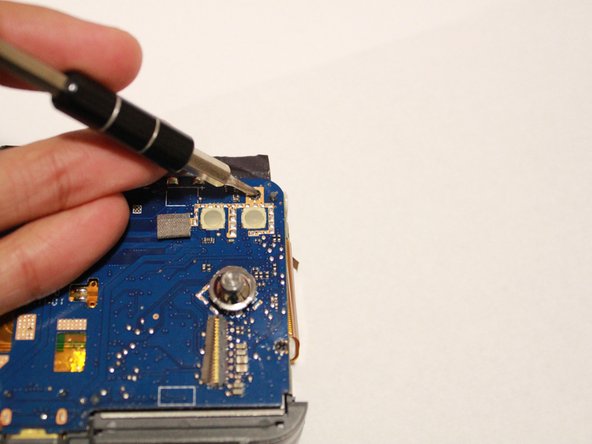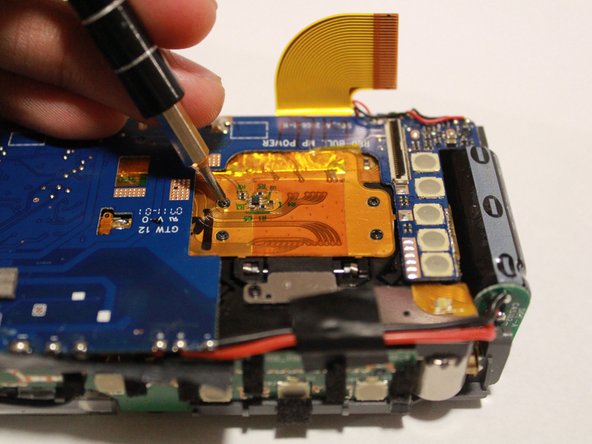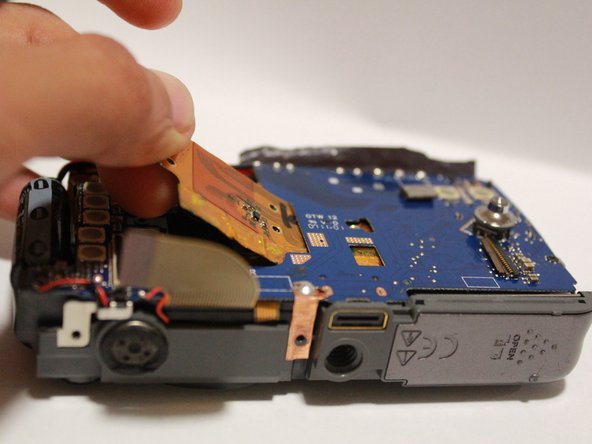Kodak Easyshare V1003 Lens Replacement
ID: 87746
Description: This guide provides step-by-step instructions...
Steps:
- Turn off camera by firmly pressing the power button that is located on the top of the camera.
- Position camera with the bottom facing up.
- With your finger, slide the battery cover in the direction of the open arrow.
- Lift the battery cover up gently.
- Gently push the battery down until a click is heard. Battery should release and be lifted out of slot.
- Use a J00 screwdriver to remove the five exterior screws.
- Pull the outer case off using the plastic opening tool.
- Remove the LCD display by unplugging the connector
- Take apart the LCD display from the back case
- Peel off the yellow film.
- Peel off the black tape holding the wires.
- Unplug the connector by lifting the little lock holding it in place.
- Use a J00 screwdriver to remove two screws located on the far right, near to the main button.
- Use a J00 screwdriver to remove 6 screws located at the center of the back panel.
- Gently pull out the lens using you finger tips or pincers.