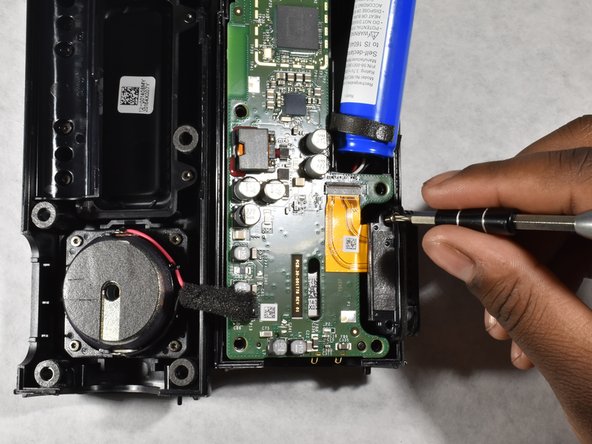Amazon Tap Battery Replacement
ID: 87755
Description: This brief guide will instruct you on how to...
Steps:
- Use the metal spudger to remove the rubber control panel at the top end of the speaker.
- Turning the speaker to the bottom end, peel back the Tap's rubber footing.
- Use a T6 screwdriver to remove the the Tap's base.
- Time to break through the Tap's exterior. The only way to disassemble the Tap is from the outside.
- First, remove the Tap's stretchy fabric wrap. Unroll the stretchy fabric from the sticky cowling.
- After removing the stretchy fabric completely, the adhesive cowling remains.
- Next up: removing the cowling.
- This step requires many pry tools, and even more patience.
- The key to remove the cowling is to slide it over the microphone, Bluetooth, and power buttons.
- Once the cowling is off, only a few screws remain until the interior is reached. Progress!
- Use a pair of tweezers to remove the speaker button while using another pair of tweezers to hold the button steady.
- Since the button is round, it is best to hold it steady and wiggle it in a slow motion until it comes loose.
- Once you remove the buttons its safe to pull apart the Amazon Tap.
- Here you will find a standard 18650 Lithium Ion cell battery.
- Carefully remove the Lithium Ion Cell Battery and insert a new one.