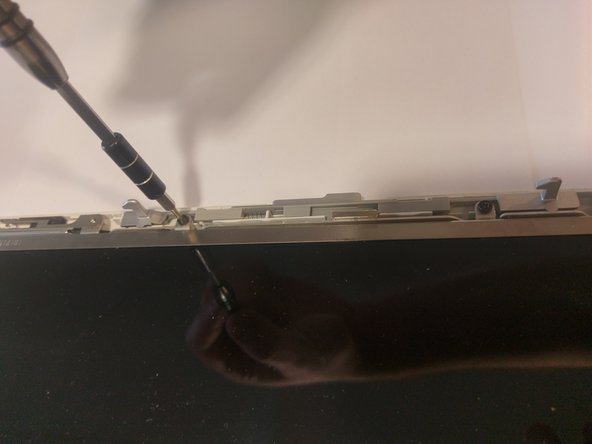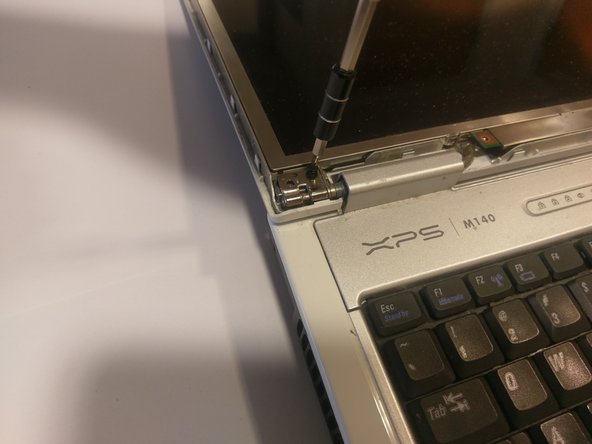Dell XPS M140 Screen Replacement
ID: 87790
Description: This guide will help users properly and safely...
Steps:
- Turn over the laptop.
- Open the slide lock and pull out the battery.
- The plastic casing around the screen has a gray rubber circle, lining the perimeter of the casing.
- Remove the casing by peeling them off. This will expose the screws underneath.
- Unscrew the screws on the casing that you just exposed.
- With care, pop off the plastic clips sourrounding the casing.
- Run your hand, or a tool, around the perimeter, to remove the casing.
- Once the casing is removed, more screws should be exposed.
- Remove every screw.
- Once all of the screws are removed, the screen should be loose.
- Gently pick it up and place it face down onto the keyboard.
- There should be two connections.
- One with a blue looking handle, and one with clips.
- To remove the connection with the clips, squeeze the two clips together and pull the ribbon cable.
- To remove the connection with the blue handle, gently pull on the blue handle, it should come right off.