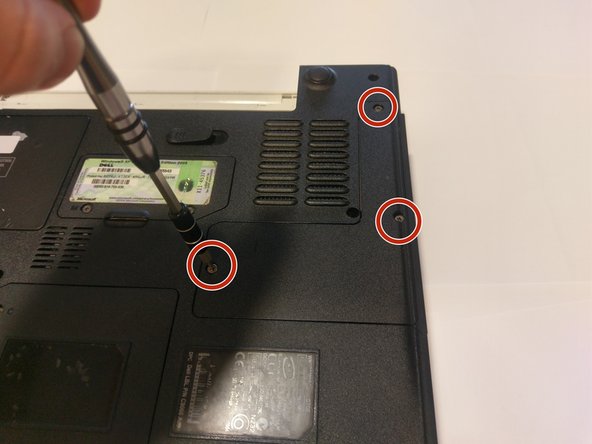Dell XPS M140 CPU Heatsink Replacement
ID: 87797
Description: In this guide, you'll be able to safely and...
Steps:
- Turn over the laptop.
- Open the slide lock and pull out the battery.
- Unscrew all of the screws on the underside of the computer that hold the cooling module cover in place and remove the cover.
- Unscrew the screws holding the metal bracket in place.
- Carefully remove the bracket and the module it is attached to.
- The inside should look like this after the bracket and module are removed: