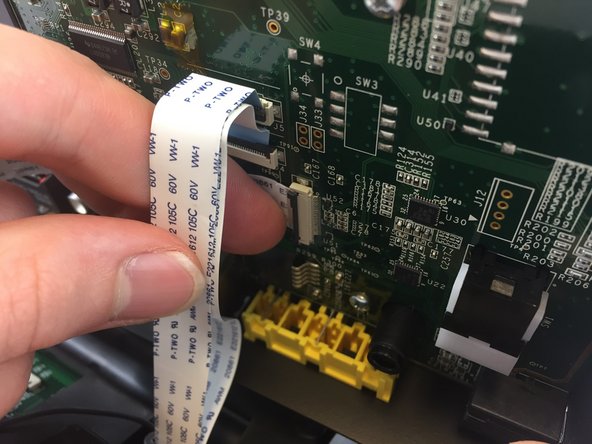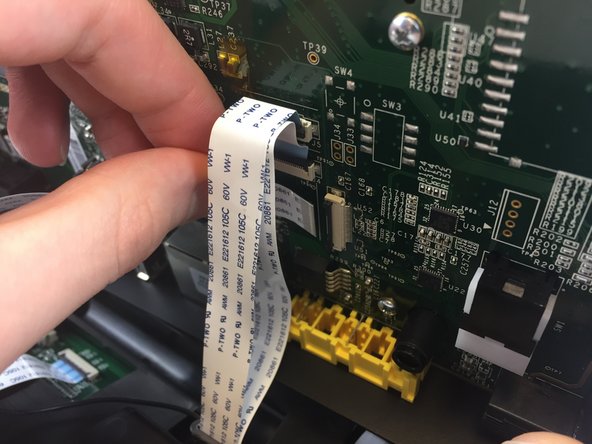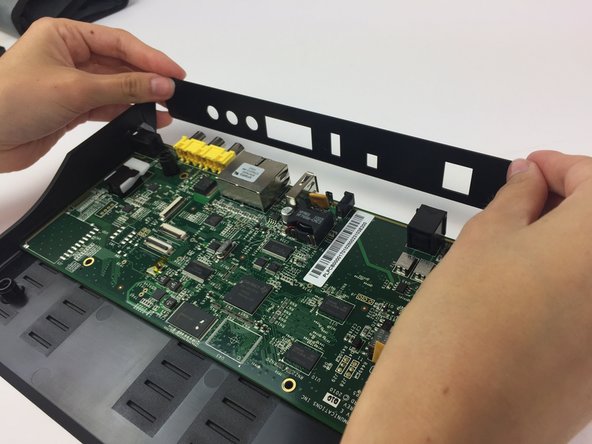ACN Iris WG4K Motherboard Replacement
ID: 87852
Description: The Iris WG4K's motherboard is housed within...
Steps:
- Press upwards with your index finger on the 4P4C connector as shown in the image.
- Pull the connector gently out of its socket.
- Flip the main body of the video phone so that the bottom is facing up.
- Use the Phillips #0 Screwdriver to remove the four Phillips head screws (6 mm) highlighted by the red circles.
- Lift the back case upwards to expose the inside components.
- Red rectangles indicate the three ribbon cables.
- The orange square indicates the blade connector.
- Disconnect the three ribbon cables from their insulation-displacement connectors by flipping up the black plastic clip.
- Gently pull the ribbon cables out of their insulation-displacement connectors.
- Disconnect the blade connector from the blade receptacle by gripping the exposed area of the blade connector.
- Gently pull the blade connector out of the blade receptacle.
- Gently lift up the lower case to separate it from the top case.
- Use the Phillips #0 Screwdriver to remove the four Phillips head screws (6 mm) highlighted by the red circles.
- Firmly grasp the black port wall.
- Pull up and push out to remove it from the lower case.
- Gently lift the motherboard out of the lower case.