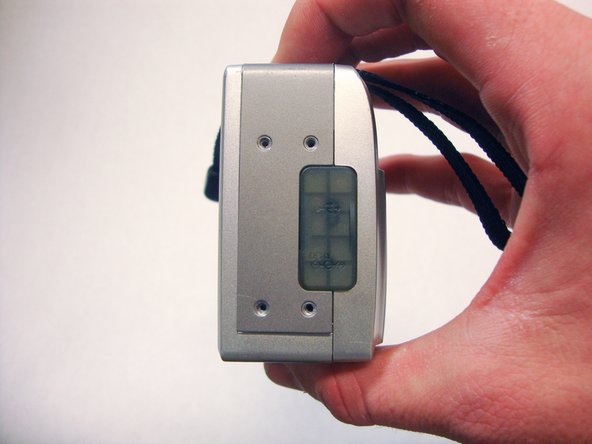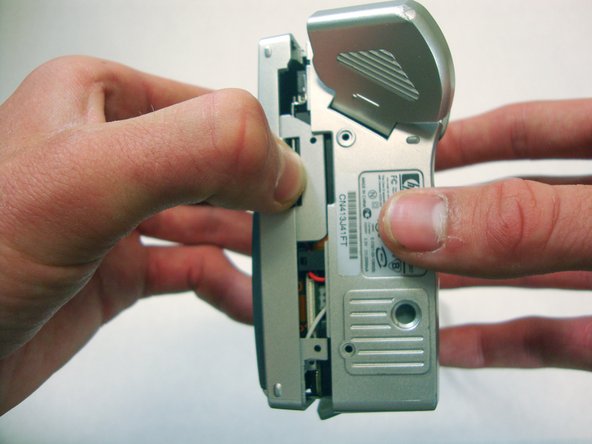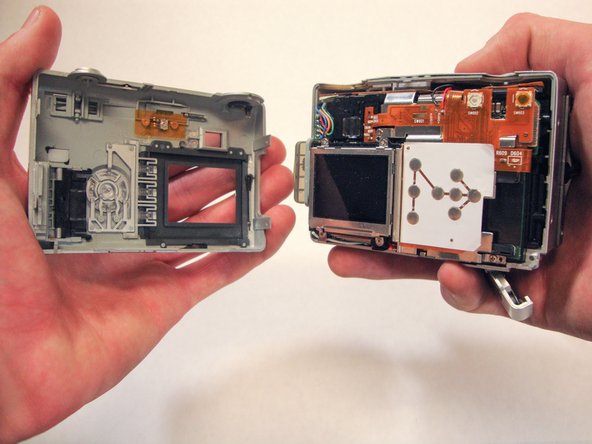HP Photosmart 935 Plastic Casing Replacement
ID: 8839
Description: This guide will teach you how to install a new...
Steps:
- Flip the camera over so the bottom of the camera is facing you.
- Turn the mode dial to the OFF position.
- Slide the bottom cover in the direction of the arrow to open it.
- Pull out the batteries.
- Use a Phillips #00 screwdriver to remove the two 4.7 mm screws in the bottom of the plastic casing.
- Remove the four 4.7 mm screws on the left side of the camera.
- Remove the four 4.7 mm screws on the opposite side of the camera.
- Use your thumbs to pry the case apart.
- It is easiest to pry the case apart if you start at the bottom.
- The case should come apart with minimal effort. If it doesn't, you can use a spudger or plastic opening tool to pry it open.
- This step requires a significant amount of force.
- Pull the bottom half of the inner camera out of the case by half an inch. This may be difficult.
- While pulling the camera out of the case, note the small soft plastic cover on the side. This cover will detach from the rest of the device.
- Once the bottom of the inner camera is pulled out, pull the device out completely.
- Use a firm grasp when removing the device from the case for stability and control.