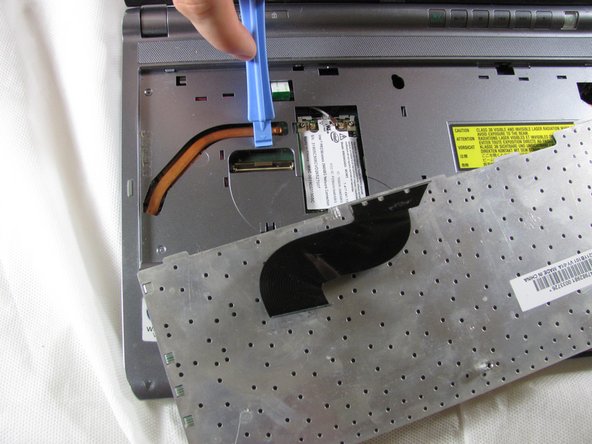Sony Vaio VGN-TXN25N Keyboard Replacement
ID: 8856
Description:
Steps:
- Take out the screw in the center of the computer.
- Flip the computer right side up.
- Open screen so that keyboard is visible.
- Use a plastic opening tool to gently lift the keyboard at a corner.
- Make sure you get below the keyboard itself and not just the keys.
- Slide the tool around the perimeter of the keyboard and it will start to lift.
- Do not pull the keyboard away from the computer. There is a ribbon cord attaching the keyboard to the computer.
- Once the keyboard has been lifted at a few edges, lift the keyboard with both hands.
- Locate the ribbon cord behind the keyboard.
- Locate a brown clamp attaching the keyboard to the computer.
- Use a plastic opening tool to lift the clamp and release the cable.
- Now the keyboard can be pulled away entirely.