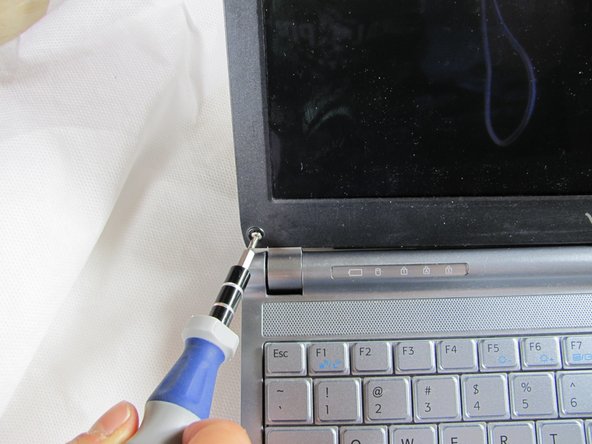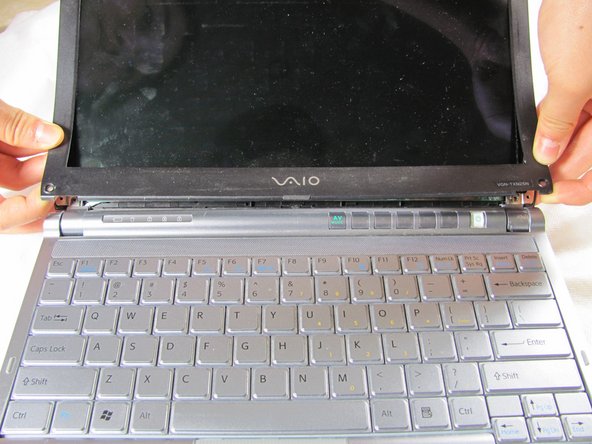Sony Vaio VGN-TXN25N Display Screen Replacement
ID: 8894
Description: If the LCD Display Screen is black, cracked, or...
Steps:
- Place the computer on a flat surface with the top facing up.
- Open the screen.
- Locate the rubber screw caps at the two bottom corners of the screen.
- Use your finger to remove the rubber screw caps.
- Locate the two screws, one on each bottom corner.
- Unscrew the screws with a Phillips head size #0 screwdriver.
- Keep track of the screws. They are small and easy to misplace.
- Use a plastic opening tool to gently lift the plastic casing that borders the screen.
- Pop off the casing by working the tool around the outside of it.
- Wiggling the tool may be required. The casing could be fitted snugly.
- Carefully flip down the screen so it rests on the keyboard.
- Locate the wire connector on the back of the screen and use a plastic opening tool to gently loosen the wire connection.
- Remove the screen.