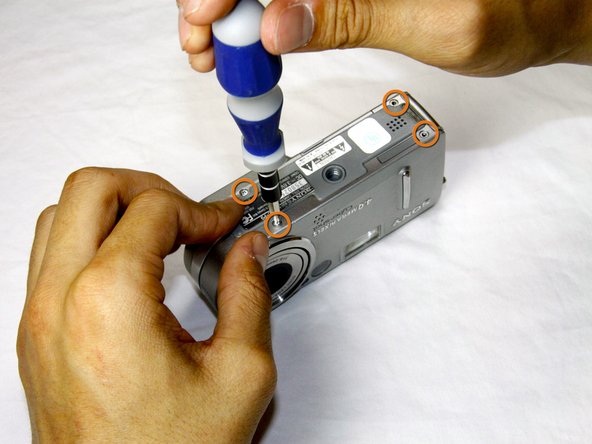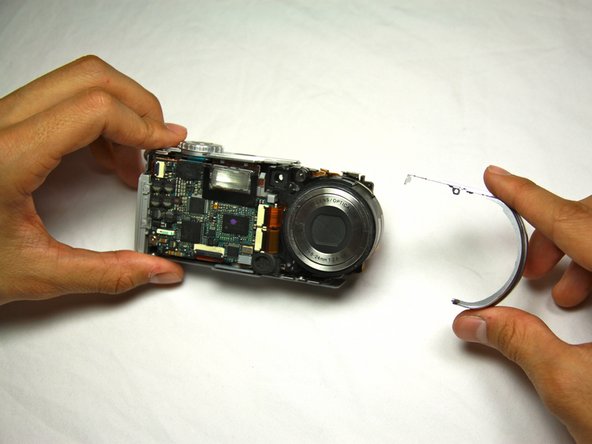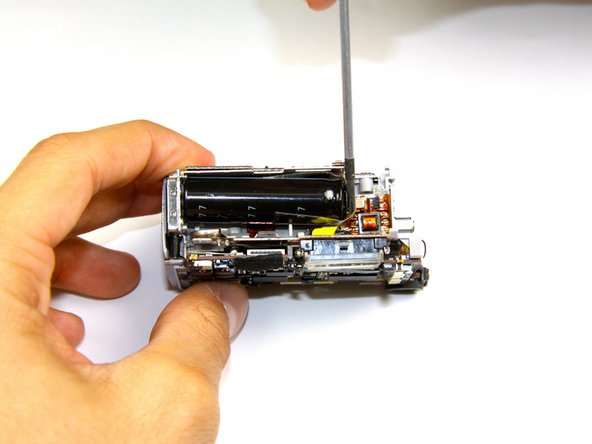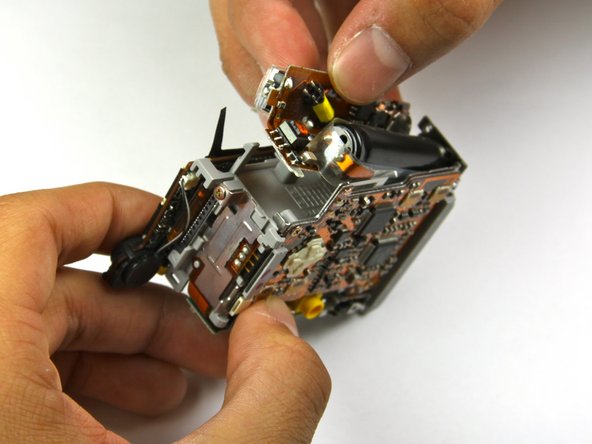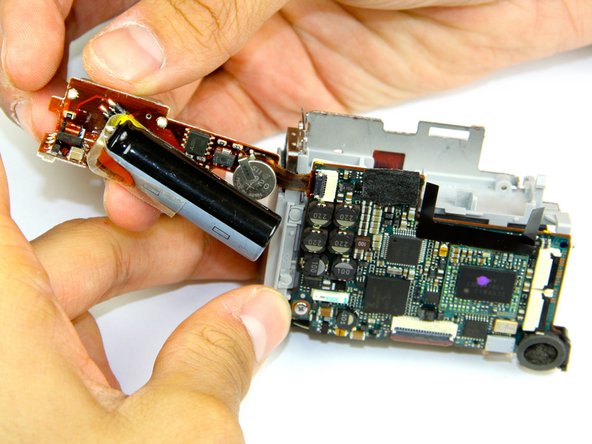Sony Cyber-shot DSC-P9 Flash Replacement
ID: 9103
Description:
Steps:
- Slide the battery latch down the side of the camera with your hands.
- The latch will automatically pop open.
- Unlatch the clip over the battery.
- The battery will partially pop out.
- Remove the battery from the camera.
- Remove the four 3.0mm Phillips #000 screws on the top of the camera with the phillips screwdriver.
- Remove the additional four 3.0mm Phillips #000 screws on the bottom of the camera.
- Once the screws are removed, slowly remove the back casing from the rest of the camera.
- Then, pull the front case away from the rest of the camera.
- After the casing is removed, the camera should look as shown.
- Dislodge the round casing from the lens.
- Pull it away from the rest of the camera.
- Unscrew the two 4.0mm Phillips #000 screws from the display.
- Pull the two ribbon cables out of their slots on the back circuit board.
- Remove the three 4.0mm Phillips #000 screws holding the back panel in place.
- Work the back panel out from under the small grey clip.
- Slide the back panel off of the camera by dislodging it from the remaining clips.
- Below is a flat, orange cable connecting the lens to the motherboard.
- Be careful not to bend the back plate during this process.
- Turn the camera over so that you can see the front of the lens.
- Two connectors link the lens to the motherboard.
- Gently bring the lens away from the camera.
- Using the flat end of the plastic spudger tool, flip up the black tabs on the connectors.
- Be careful not to exert too much force, as the connectors are delicate.
- Gently pull out the cables and move the lens away from the rest of the camera.
- You should now have two distinct, separate components.
- Remove the 3.0mm Phillips #000 screw at the top of the battery door.
- Pull off the top button piece. You will have to detach a small blue ribbon cable.
- Caution: the capacitor, a black cylinder near the top of the camera, might have a charge in it, which could be harmful to you or the camera. Neutralize it by touching both wires with a screwdriver at the same time.
- Remove the flash mechanism. It is held in place by a clip on the side of the camera.
- The capacitor and flash will rotate out, still attached by a ribbon cable on the left.
- Lift up the black tab with the spudger.
- Gently remove the ribbon cable from the rest of the camera.
- The flash component is now completely separate from the rest of the camera.