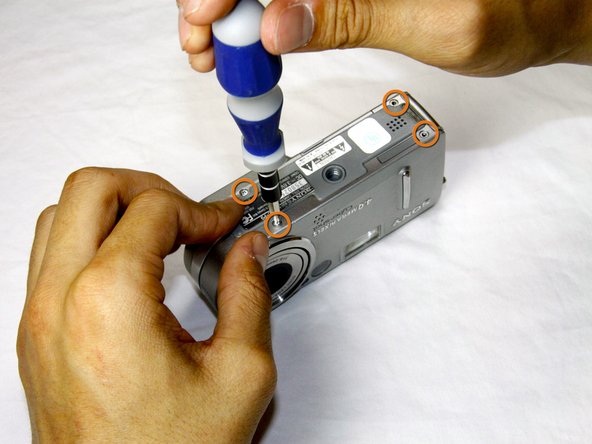Sony Cyber-shot DSC-P9 Outer Casing Replacement
ID: 9107
Description:
Steps:
- Slide the battery latch down the side of the camera with your hands.
- The latch will automatically pop open.
- Unlatch the clip over the battery.
- The battery will partially pop out.
- Remove the battery from the camera.
- Remove the four 3.0mm Phillips #000 screws on the top of the camera with the phillips screwdriver.
- Remove the additional four 3.0mm Phillips #000 screws on the bottom of the camera.
- Once the screws are removed, slowly remove the back casing from the rest of the camera.
- Then, pull the front case away from the rest of the camera.
- After the casing is removed, the camera should look as shown.