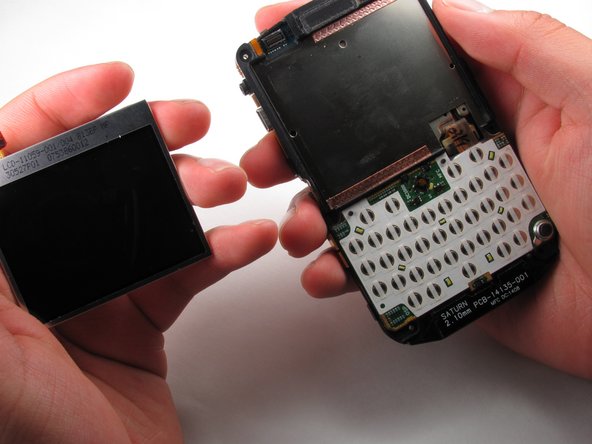BlackBerry World Edition 8830 LCD Screen Replacement
ID: 9146
Description:
Steps:
- Before beginning this installation, make sure phone is powered off .
- Turn phone over to the backside.
- Press down on the lower portion of the back cover.
- Slide the lower portion down to remove the cover and reveal the battery.
- Remove the battery from the phone.
- Once the battery is removed, remove the four 9.2 mm screws with the T4 Torx Screwdriver.
- Remove side panels with the Plastic Opening Tool by sliding it along the edge of the panel until you can pry it off with the tool.
- Remove the back casing using the Plastic Opening Tool
- Once the back casing is removed the top two buttons are likely to pop out.
- Locate the two 9.2mm screws on the upper inside casing
- Remove them using the T4 Torx Screwdriver
- Slide off the front casing once the screws are removed.
- Trackball will fall out once the casing is removed.
- Disconnect the tab attached to the interior casing from the LCD Screen by gently pulling the tab up and away from the phone.
- Use the Plastic Opening Tool to pry the LCD Screen out.