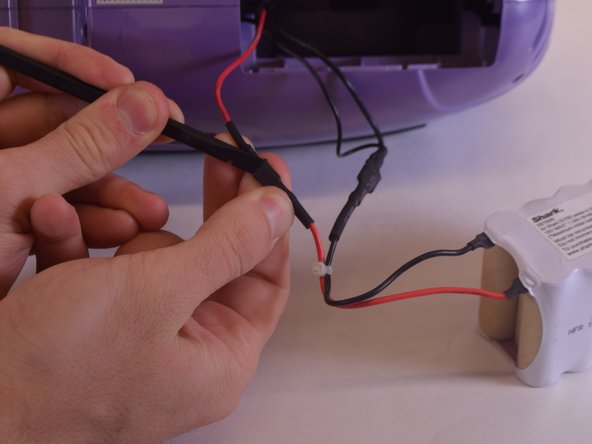Shark Pet Perfect II Battery Replacement
ID: 95573
Description: This step by step guide will help you remove...
Steps:
- Locate and remove the 7.5mm Philips screw holding the battery cover in place on bottom of the vacuum.
- Once the cover is removed, slide the plastic retaining bracket down and pull out to remove.
- Pull the battery out of the compartment.
- Carefully disconnect the quick disconnect couplers.
- The Couplers may be tightly secured so it may be necessary to use a small flat device to carefully loosen the coupler.
- Be sure to use an ESD safe tool like the nylon spudger when working with wires and batteries—this will prevent injury and/or device damage.
- Completely remove the old battery from the vacuum .