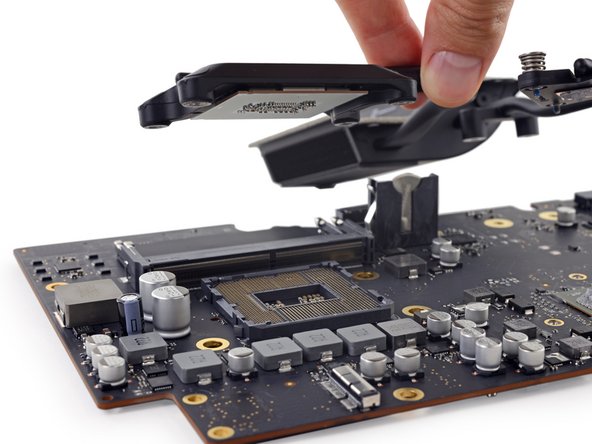iMac Intel 21.5" Retina 4K Display (2017) Heat Sink Replacement
ID: 95883
Description: Prereq to remove heat sink for replacing CPU
Steps:
- Peel off the four black tamper-evident stickers covering the heat sink mounting screws.
- Remove the four T10 screws that secure the heat sink from the backside of the logic board.
- During reassembly, tighten these screws one full turn at a time, alternating in a cross pattern. This will gradually increase the clamping pressure evenly across the surface of the CPU. Continue gradually tightening the screws until they're snug and the entire spring plate lays flat against the logic board.
- Lift the heat sink retaining spring and its bracket off the logic board.
- Fully loosen the three captive T8 screws securing the heat sink over the GPU.
- Remove the two 5.4 mm T8 screws securing the heat pipe to the logic board.
- Note that the CPU will most likely remain stuck to the underside of the heat sink as it's lifted out. Take care not to damage it.
- Lift and remove the heat sink assembly from the logic board.