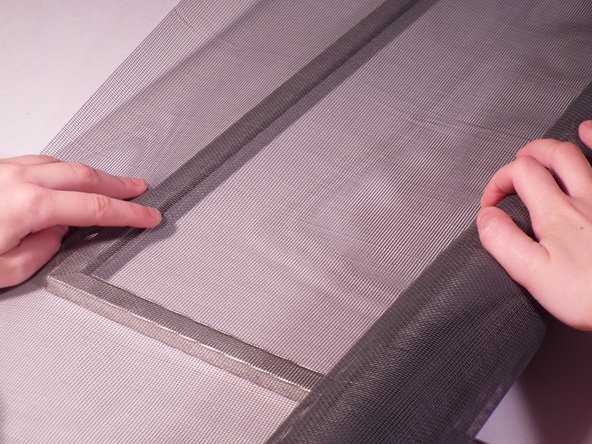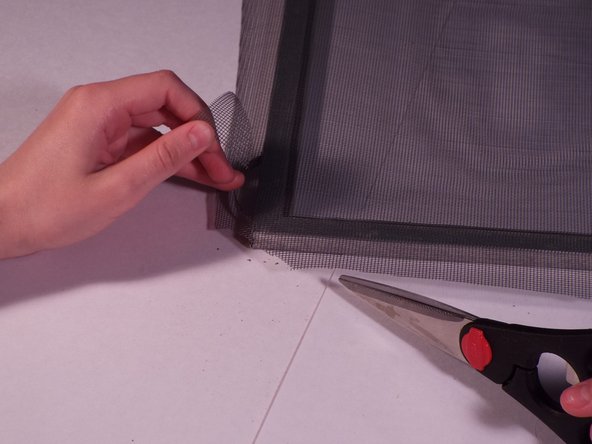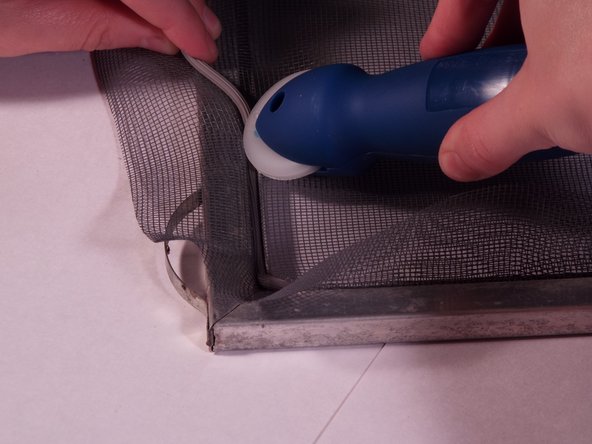Window Screen Mesh Replacement
ID: 96057
Description: The purpose of a window screen is to prevent...
Steps:
- Find the place in the channel of the screen frame where the ends of the spline meet.
- The channel is the deep, narrow line in one side of the frame, and spline is the plastic cord.
- Use a screwdriver to pry out an end of the spline.
- After removing a couple inches of the spline, hold the spline with a hand and pull all of the spline out of the channel.
- Starting at an edge of the screen mesh, pull it upward to remove the mesh from the frame.
- Clean the frame using a warm, wet washcloth to remove dirt and debris.
- Hold down the edge of the screen mesh roll with one hand on a side of the frame.
- Roll out the mesh over the top of the frame.
- The mesh should be large enough to be at least an inch larger than the edge of the frame on each side.
- Use a pair of scissors or a utility knife to cut off from the roll of mesh, leaving around an extra inch outward from the frame.
- A utility knife is better for making precise cuts.
- Trim the other sides of the mesh, also leaving around an inch over the edges of the frame.
- Cut off the corners of the mesh diagonally and leave a bit of extra mesh over the frame.
- Be careful not to cut too far into the mesh, or it will leave holes in the corners of the screen when it's finished.
- Hold the mesh down firmly with one hand.
- Use the convex side of the screen rolling tool to press the mesh down into the channels.
- The convex disc on one side of the roll bulges outward, and the concave disc on the other side caves inward.
- Using the screen rolling tool, press the mesh into the frame channel on all sides of the frame.
- Keep the mesh in the same place and stretch it as best as possible so the mesh will end up tight on the frame.
- Align the tip of a roll of spline to a corner of the frame.
- Use the concave side of the screen rolling tool to press the end of the spline roll down into the channel.
- Press and roll the concave side of the screen rolling tool down the channel.
- Press the spline to the edge of the corner.
- Pull the spline to line up with the perpendicular channel
- Press down and roll the spline into the new channel.
- To get the spline in the corners, push it down with the screwdriver.
- After pushing spline into the frame channel on all sides, cut the end of the spline.
- Press and roll down the end of the spline into the channel.
- Trim the spline shorter if it is too long to fit into the corner.
- Cut off the excess mesh with the pair of scissors or utility knife.
- Don't rip a hole or tear with the scissors or utility knife while trimming.