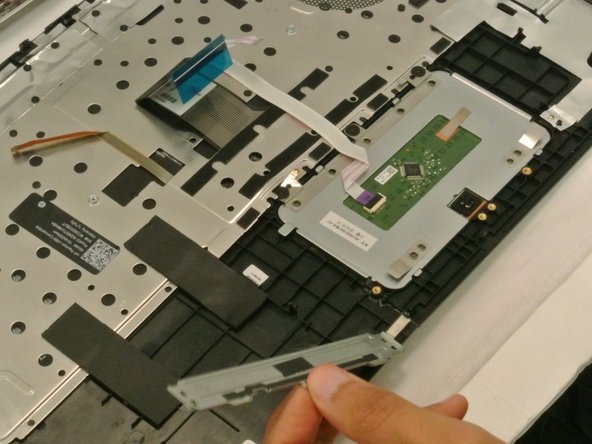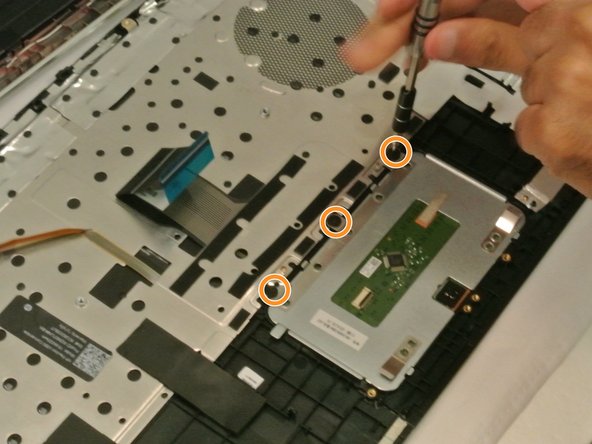HP Pavilion 15-bk020wm Touchpad Replacement
ID: 96190
Description: This guide will assist you in replacing the...
Steps:
- Before you begin, turn the laptop off and unplug it from the power source.
- Remove the 4 computer feet. (Our device didn't have these; they can be taken off with a plastic spudger.)
- Remove the two screw cover strips.
- Remove the two screw cover plugs.
- Unscrew all 12 screws (size: Phillips M2.5×7.0 ) from the bottom of the computer.
- Turn the computer over to the front.
- Open the laptop.
- Use a plastic pry tool to pry up the keyboard cover near the hinge on both the right and left side, and work your way towards the touchpad.
- Tilt the keyboard cover up slightly.
- Do not fully remove the keyboard, as it is still attached to the laptop by some cables.
- After taking the keyboard cover off of the device, flip it over and locate the purple and white cable.
- Using the plastic opening tool, flip the ZIF connector open and detach the touchpad cable.
- Unscrew the three screws at the bottom of the touchpad using the #00 Phillips screwdriver.
- Life the bottom security piece off of the touchpad.
- Unscrew the three top screws using the same #00 Phillips screwdriver.
- Using the plastic opening tool, lift the touchpad off of the keyboard cover.