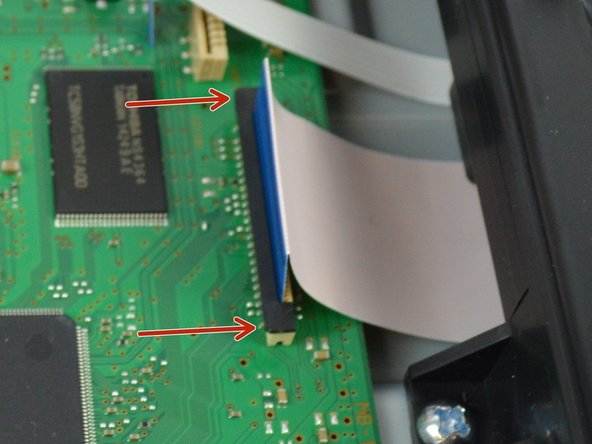Sony BDP-S3200 Motherboard Replacement
ID: 98931
Description: Use this guide to replace the motherboard in...
Steps:
- Remove all cables from the device.
- Use a #1 Phillips screwdriver to remove the three screws located in the back of the device.
- Pull the top cover off by sliding back from the device once the screws have been taken out.
- Carefully detach the white strips from the motherboard.
- Be sure to lift the black latch for the largest strip next to the disc drive before removing it.
- Remove screw above HDMI OUT port.
- Remove screw above DIGITAL OUT port.
- Remove the three screws on the motherboard.
- Use a #1 Phillips screwdriver to remove all screws.
- Remove motherboard from the device.
- Be careful not to damage any components of the motherboard when removing it from the device.