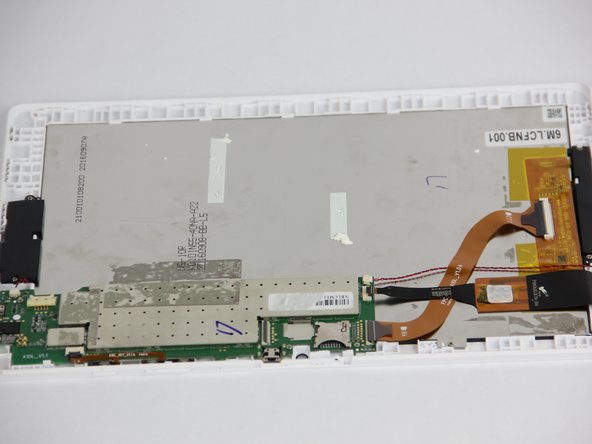Acer Iconia One 10 B3-A30 Repair Power Switch Replacement
ID: 98948
Description: After the motherboard has been removed, you now...
Steps:
- Make sure the device is powered off.
- Open media port cover at the top of the tablet.
- Use the Phillips #00 screwdriver to remove the 1 mm screw.
- Using the metal spudger, carefully pry open the back cover.
- Remove small section of grey tape.
- Unplug the connection cord from the motherboard.
- Try to remove the battery by pulling on the blue tabs.
- If unsuccessful, use the black plastic spudger to gently break the glue bonds underneath and pull up to remove the battery.
- Be very cautious not to puncture or bend the battery.
- Remove all of the tape surrounding the motherboard.
- Starting with the 2 large connections use the plastic opening tool to gently pry on the connections and pop them out.
- Now, disconnect the two smaller black and red cords from the motherboard.
- Scrape away the small square sticker to reveal one small screw. Use the Phillips #00 screwdriver to remove the screw.
- Using the same screwdriver remove the other three screws on the motherboard.
- Using the small plastic tool, carefully pry the motherboard out of the device.
- Depress power switch using finger, and simultaneously pry in same direction with a plastic opening tool.