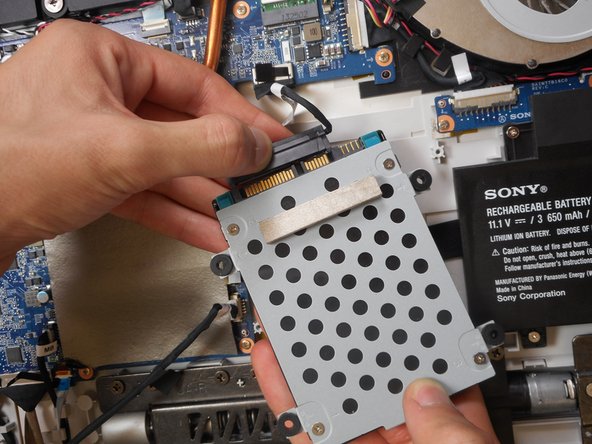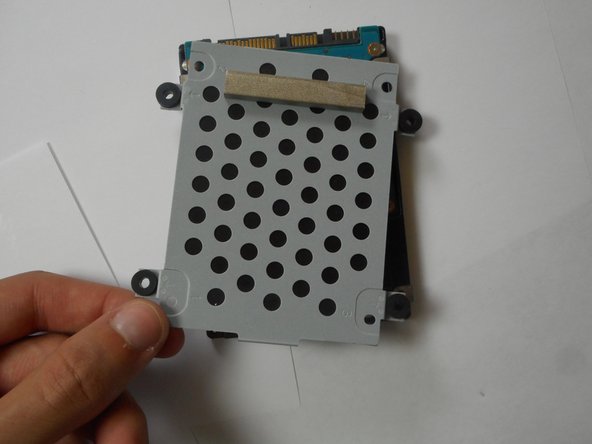Sony Vaio Tap 21 SVT212A11L Hard Drive Replacement
ID: 98993
Description: Use this guide to replace the hard drive on a...
Steps:
- Locate the hard drive.
- Locate the 13mm screws for the hard drive and use the JIS 0 screwdriver to unscrew.
- Gently lift the hard drive upwards.
- Ensure you have a gentle hold on the hard drive cable.
- Gently pull the cable from the base where the cable header meets the hard drive.
- To ensure no damage is done on the cable header, pull the header gently from both sides at the same time or gently from the center.
- Locate the screws.
- Using the JIS 0 screwdriver, unscrew the 4mm screws.
- Gently lift the frame after screws have been taken out.