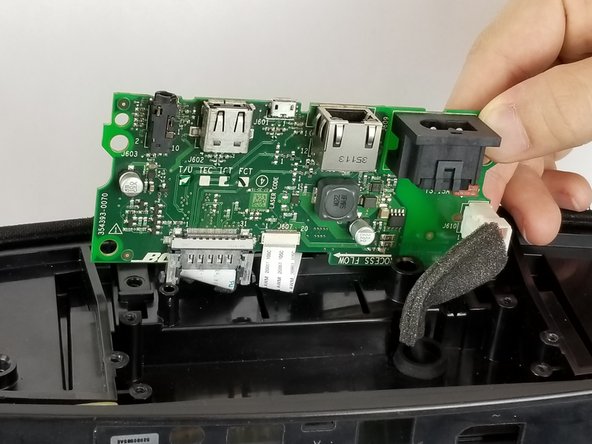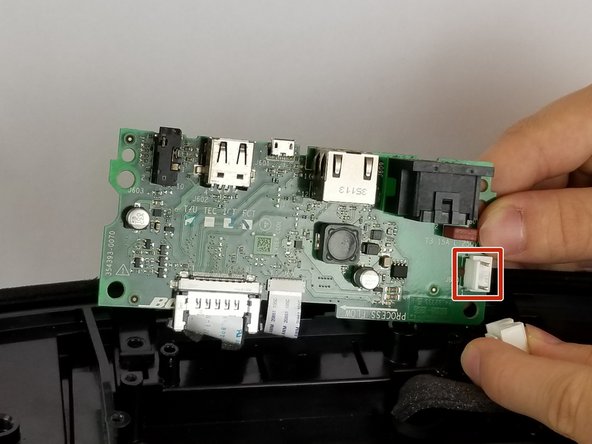Bose SoundTouch 20 Motherboard Replacement
ID: 98996
Description: This guide will show you how to remove the...
Steps:
- Remove the (6) six 1.5mm Phillips screws holding on the bottom cover of the speaker using a Phillips #0 screwdriver.
- Lift the cover straight up and set the cover aside.
- Gently pull the white ribbon from the connector on the top side of the power board.
- Make sure to pull straight back so you don't bend or damage the ribbon.
- Remove the (4) four 1.5 cm screws connecting the power board to the speaker.
- Remove the (2) two 1 cm screws connecting the power board to the speaker.
- Gently lift the board up.
- When lifting the board, be careful of the two ribbons located underneath the board. Don't lift the board straight up, instead tilt it towards the cables. As shown in picture 2.
- Remove the white cable by pressing on the side of the connector with a tab and pulling backwards.
- Gently pull the thinner white ribbon towards the center of the board.
- Pull straight down to prevent bending or damaging the ribbon.
- Squeeze the plastic sides of the plug and pull straight down to remove this ribbon.
- Remove the motherboard.