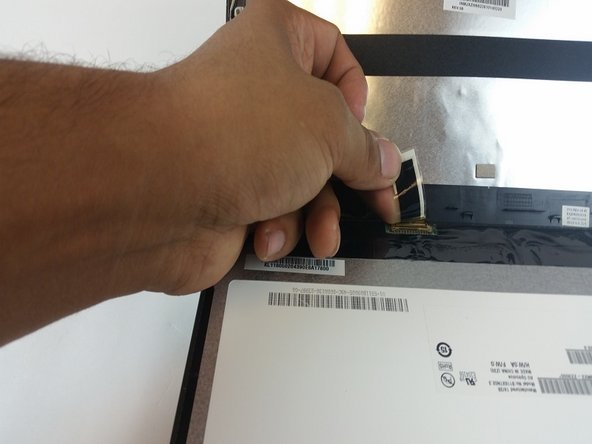Acer Chromebook C720-2848 Screen Replacement
ID: 99003
Description: This guide instructs the reader how to...
Steps:
- Insert a metal spudger around the inner side of the screens plastic perimeter.
- Move along the perimeter while leveraging to pop the faceplate out like so.
- Remove the faceplate's bottom hinges that connect to the body of the device with the metal spudger. This will free the plastic perimeter, which may now be removed.
- Use a Phillips #0 screwdriver to remove the 6 screws in these circled locations.
- Reposition so the screen will lay flat on the keyboard of the laptop.
- Locate the bar code adhesion strip at the base of the screen, and then peel it back carefully. Once peeled back the plug-in will come free.