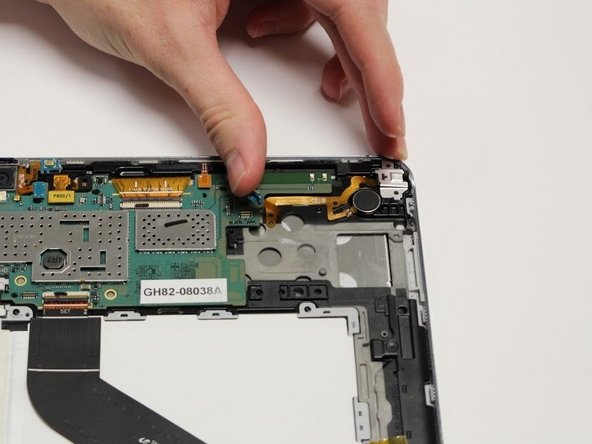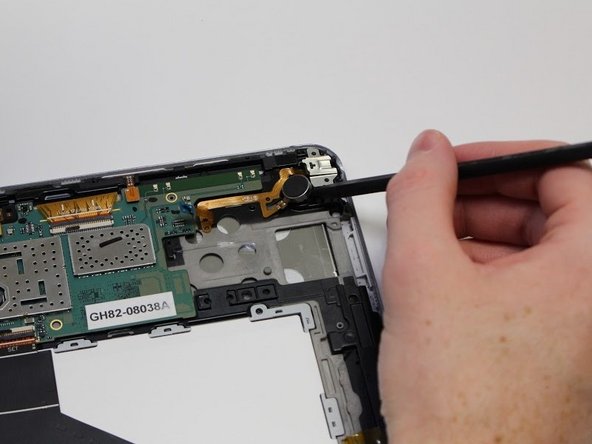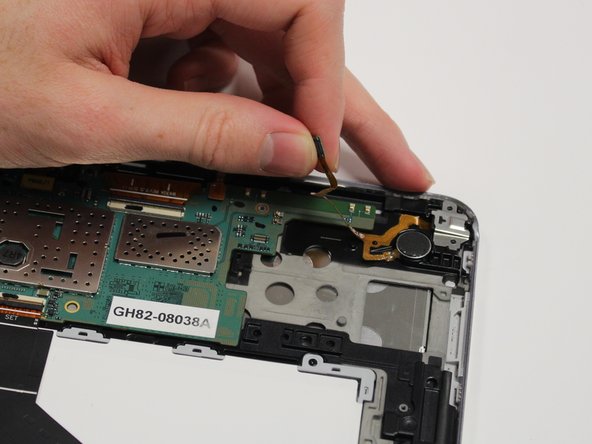Samsung Galaxy Note Pro 12.2 Audio Jack Replacement
ID: 99025
Description: If you are having trouble with using your...
Steps:
- Make sure that your device is powered off before starting your repair.
- Carefully remove the back cover with the blue opening tool.
- It is best to start with one corner and work your way around the device slowly.
- Remove the two 3mm Phillips #00 screws securing in the white cover over the audio jack.
- Remove the white cover over the audio jack with the plastic opening tool by pushing up on the black connecter.
- Remove the two 3mm Phillips #00 screws over the silver cover.
- The silver cover is attached to the whole audio jack; do not try to pull this away by itself.
- Pop up the green connecter by gently pulling up.
- Pull up on the circular amp with the spudger tool to release it from the device.
- Remove the whole audio jack by pulling gently up on the copper piece.
- This component is extremely fragile.