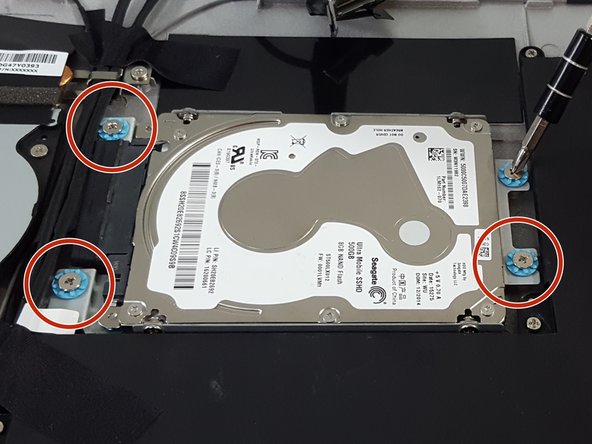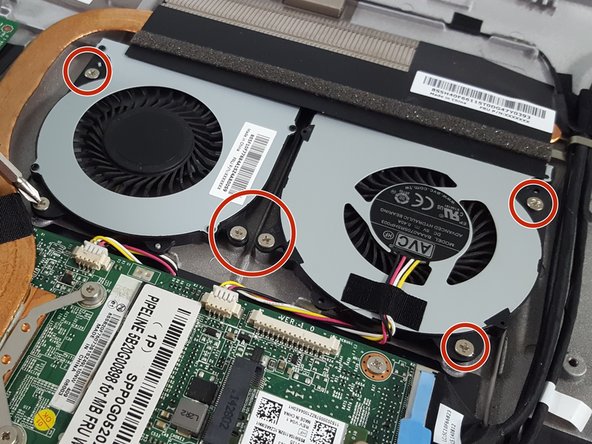Lenovo Horizon 2s Fan and Heat-sink Replacement
ID: 99040
Description: This guide will provide step-by-step instructio...
Steps:
- Flip the device so the rear case is facing upward.
- With the plastic opening tool carefully pry the plastic piece shown in the picture, until it is completely removed from the case.
- Using your fingers, carefully remove the rubber boot from the right side of the rear case.
- With the Phillips #1 head, remove the screw placed directly under the rubber boot.
- Using the plastic opening tool, push the display screen on the device forward until it separates from the rear casing.
- Using the plastic opening tool, carefully pry around the perimeter of the screen until the entire screen is completely separated from the rear casing.
- Before completely separating the screen from the rear casing you will carefully detach two wires that are connected to both sides of the device. This will allow you to completely separate the rear casing from screen.
- Using your Philips head screw driver with the number 1 head. Carefully unscrew the four M2-6mm screws that are circled in the picture.
- Now carefully lift the hard-drive that is still attached to the boot from the rear casing.
- Now that the hard-drive is detached from the rear casing you will still have to detach the hard-drive from its boot. Again using the Philips screwdriver with the number one head. Carefully unscrew the four M2-6mm screws that are circled in the picture.
- Now that the screws are detached. You can now carefully lift the hard-drive from the metal boot.
- Using your fingers carefully and slowly disconnect the wire shown here from the motherboard.
- Using the Philips screw driver with the number 1 head. Carefully unscrew the six M2- 6mm screws that are circled in the picture.
- Carefully lift the battery from the rear casing.
- With the Phillips screw driver using the number one head. Carefully unscrew the the M2-6mm wire fastener, so the wires shown in the picture can be released from the rear casing.
- With the Phillips screwdriver using the number one head carefully unscrew the four M2 6mm screws circled in the picture.
- With the screws detached carefully lift the heat sink off the CPU on the motherboard.
- With a Phillips #1 screwdriver, unscrew the six M2 6mm screws located around the fans, as shown.
- Carefully remove the power plugs connecting the fans to the motherboard.
- Lift the fans carefully out of the casing.