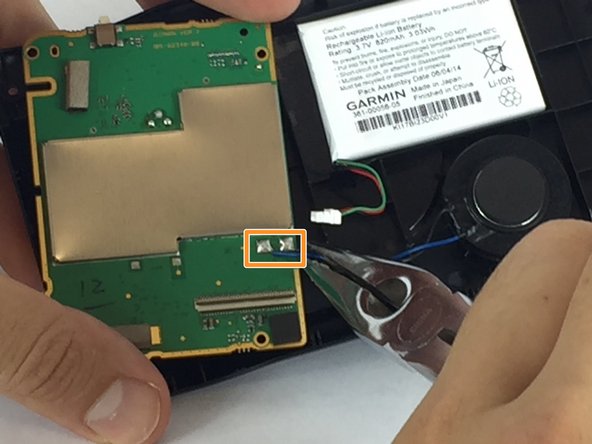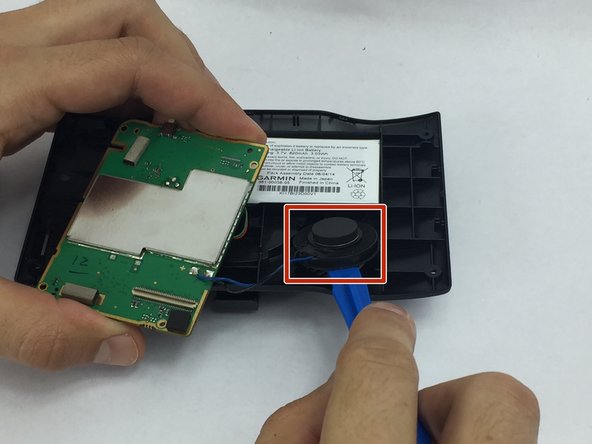Garmin Nuvi 56LMT Speaker Replacement
ID: 99090
Description: If you're having a problem with hearing your...
Steps:
- Power off you Garmin Nuvi before disassembling.
- Use the T5 torx screwdriver to remove the four 11.0 mm screws.
- locate the crevice between the front and back panel.
- Use the plastic opening tool to wedge the device open.
- Carefully disconnect the ribbon from the ZIF connector.
- Locate the two 5.0 mm screws and use the T5 Torx screwdriver to remove them.
- These screws are easily lost so keep track of them.
- Once the screws are removed flip the motherboard over and locate the blue (+) and black (-) wires connected to the speaker.
- Use the crimping tool to cut the wires from the motherboard.
- Use plastic opening tool or fingers to remove the speaker.
- Replace speaker and solder the wires back to their original positions (Black negative and Blue positive). How To Solder and Desolder Connections