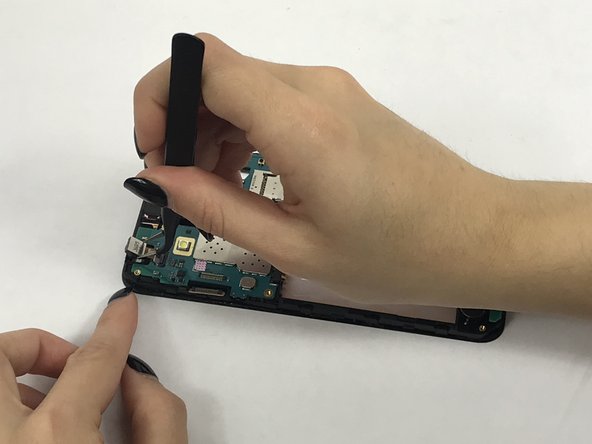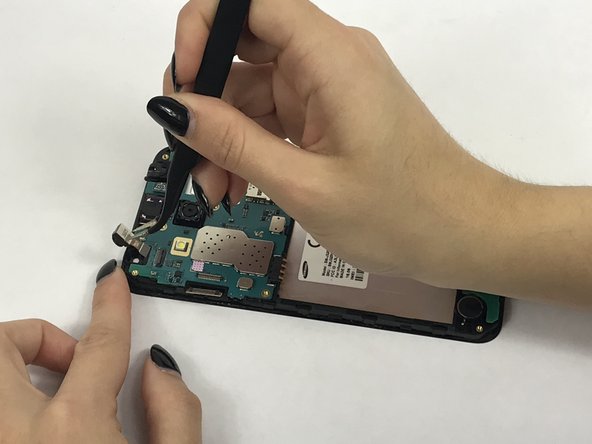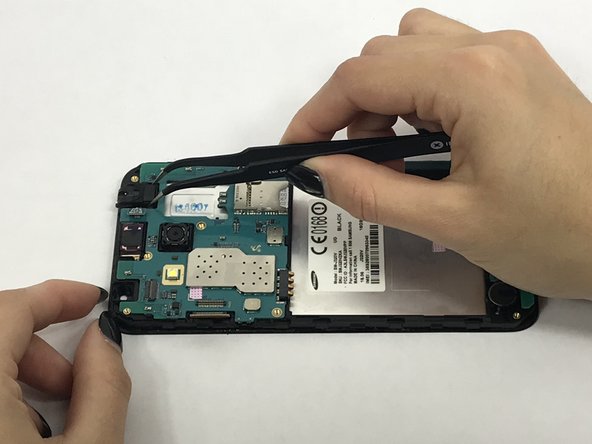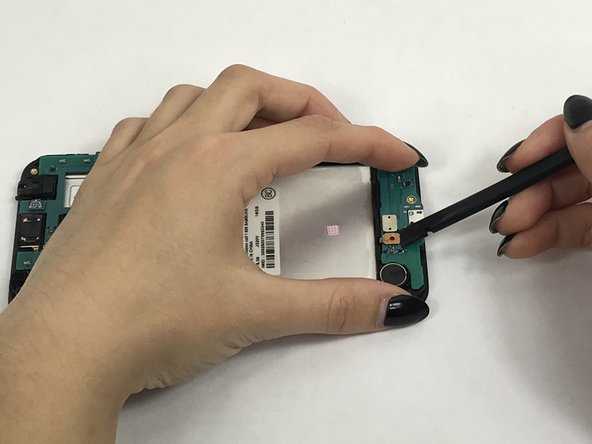Samsung Galaxy J3V Motherboard Replacement
ID: 99096
Description: This guide will walk you through the process of...
Steps:
- Place your thumb on the top left corner and pry the tab open and lift off the back cover.
- Remove the ten 2.0 mm screws with the Phillips #J000 screwdriver.
- Use a small suction cup to pull the screen up. Then slip a small plastic opening tool under the screen to pry it upwards.
- If this is the first time the screen is being removed then there will be adhesive around the edges of the screen. It may be difficult to remove the screen because of this adhesive seal and it is going to take a few tries and some force to pry the entire screen off.
- Use tweezers to flip tab of the front camera to remove it.
- Remove connector tab with spudger then carefully remove headphone jack with tweezers.
- Remove these connectors from the motherboard with spudger.
- Carefully use the spudger to pry the motherboard out of the plastic tabs.