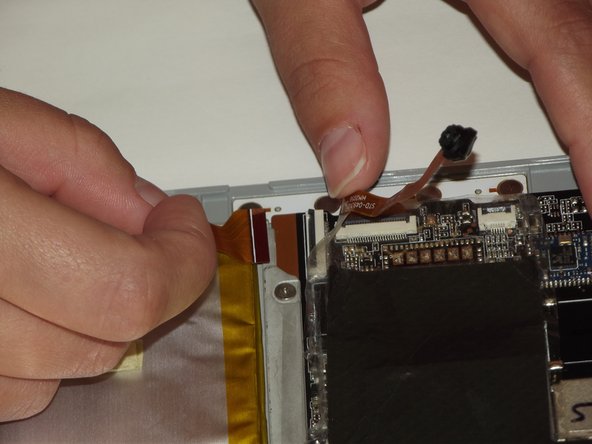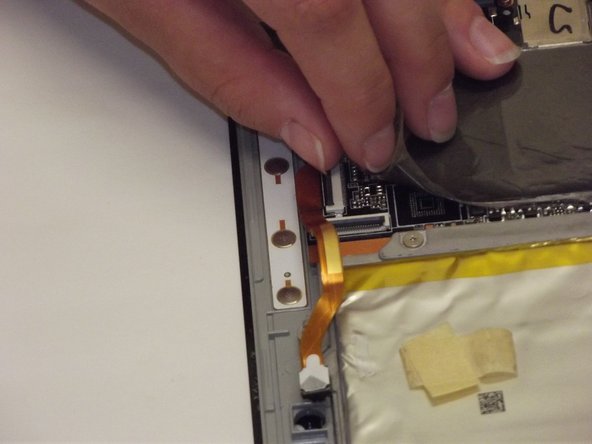Nextbook Flexx 10 Camera Replacement
ID: 99125
Description: This guide will explain how to replace both...
Steps:
- Remove the top section by pushing the middle button in the center of the base and lift on the screen.
- Remove the black back panel of the screen.
- Place the panel screen down.
- Identify the cameras at the top center.
- Find the front camera.
- Follow the gold strip to where it connects to the device.
- There is a black piece that is holding the gold strip. Flip this up to release the camera.
- Follow bullets above for the rear facing camera.
- Insert new camera into each slot, make connections, and close the black flap.
- Snap back panel back onto the back of the screen.
- Put screen and the keyboard back together.