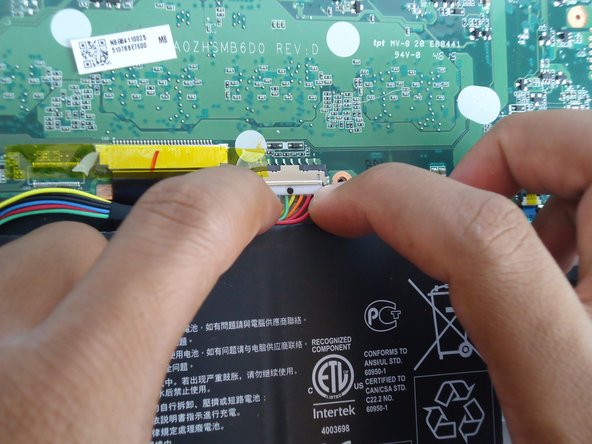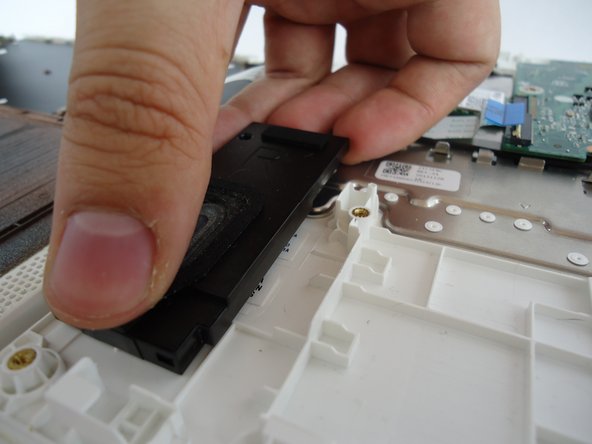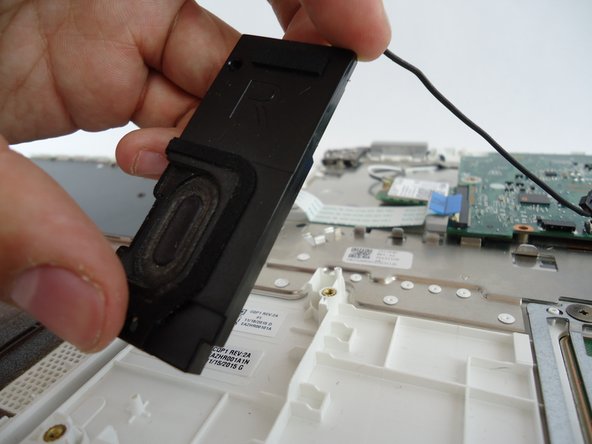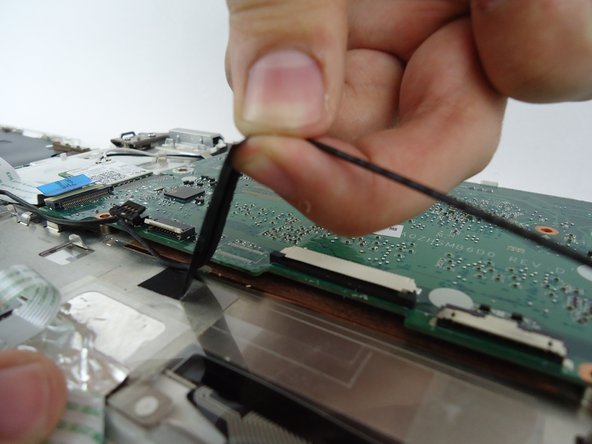Acer Chromebook CB3-131-C3KD Speakers Replacement
ID: 99195
Description: Use this guide to replace the speakers in your...
Steps:
- Make sure you turn off the laptop before starting.
- Unscrew and remove the (11) eleven 4mm J0 head screws on the underside of the laptop using the JIS #0 screwdriver.
- Use the plastic opening tool to remove the back cover.
- Be careful not to damage the ribbon cable connecting the back cover to the laptop.
- Unscrew the (2) two 3mm J0 Phillips head screws that hold the battery in place.
- Disconnect the battery from the motherboard.
- Carefully disconnect the cable parallel to the board, not at an angle. Otherwise, you could damage the port.
- Carefully lift the battery from one side, and then lift it out of the laptop.
- Disconnect the three ribbon cables from the motherboard.
- Unplug the cable by putting both thumbs on each tab and unlocking the cable by pushing the tabs away.
- Remove speakers by placing index finger on top and thumb on bottom of the speakers.
- Peel speakers away from the base that is connected by an adhesive.
- Peel the black cord connecting the two speakers together away from the Velcro located at the midpoint between the two speakers.
- Remove speakers from laptop.