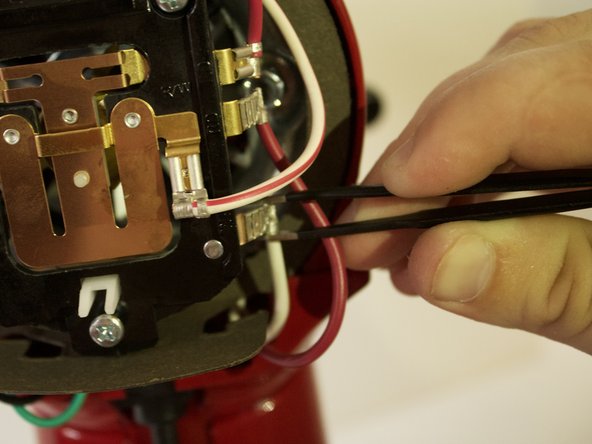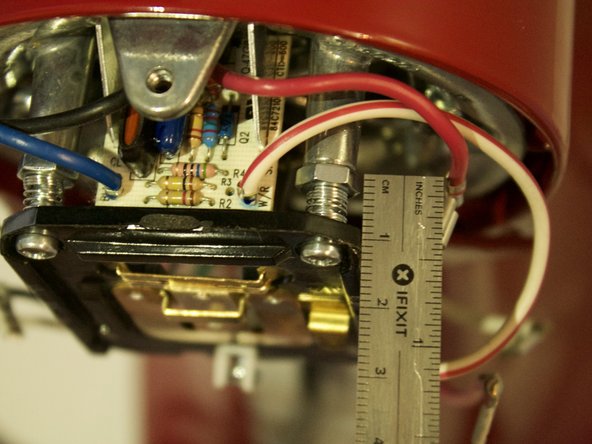KitchenAid KSM150PSER Speed Control Plate Replacement
ID: 103467
Description: Your device power could be malfunctioning...
Steps:
- Using a Phillips #2 screwdriver, remove the 10mm screw on the back cover by rotating it counterclockwise.
- The back cover is now free. Remove it by pulling back and up on the cover.
- Using a Phillips #2 screwdriver, remove the 5mm screws holding the trimband to the top housing by rotating them counterclockwise.
- Pull the trimband off the housing by grabbing each side and pulling it off the front.
- Using a Phillips #2 screwdriver, remove the 12mm screw by holding the grounding wire in place and rotating it counterclockwise.
- Using pliers or tweezers, remove the connectors attached to the speed control plate.
- Remove the seal from the back of the mixer. Then unhook the spring from the bottom of the speed control plate by using tweezers and pulling it back and out of the plate.
- Take a rag or towel and hook the spring on the towel so that the hook doesn’t spring back inside the mixer.
- Using a Phillips #2 screwdriver, remove the two adjustment screws by rotating them counterclockwise.
- Before beginning to remove the screws, use a ruler and measure how far the screws are in. These screws determine the speed of the mixer, and not screwing them back in to the same position will change the speed of the mixer.
- The control plate can now be removed by pulling back on the plate.