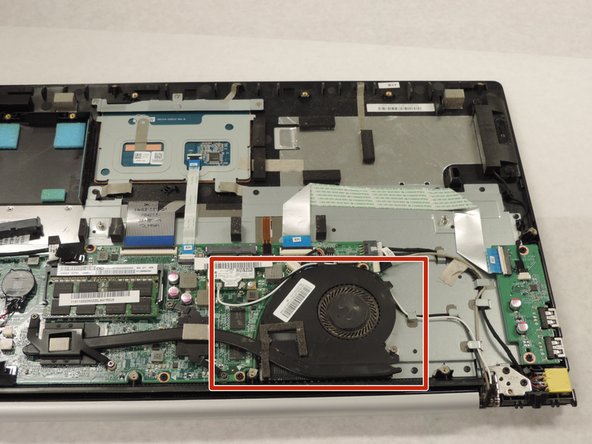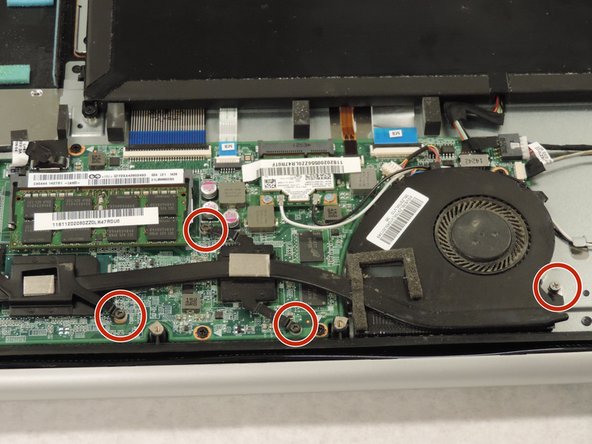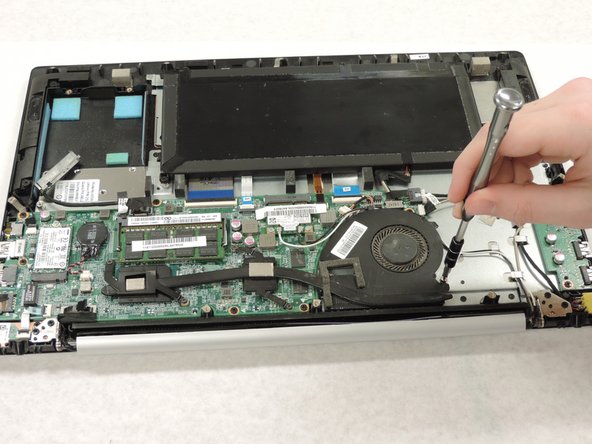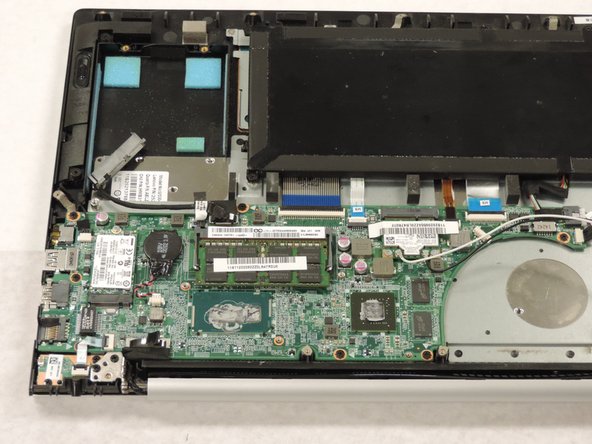Lenovo IdeaPad U530 Touch Motherboard Replacement
ID: 105168
Description: The motherboard is attached to everything in...
Steps:
- Remove all of the screws on the back panel with a Phillips #000 screwdriver.
- Turn over the device and remove the two screws on the outside of the hinges.
- Use a pry tool or iFixIt Opening tool to separate the back panel from the device.
- Locate the fan and associated parts. It will be in the bottom right of the computer pictured. It is black and has an extension heading off toward the left.
- Unscrew the fan casing by using a PH1 size screwdriver head.
- All fan screws are attached to the fan apparatus, so do not attempt to separate them after unscrewing them.
- Remove the black and white wires connecting the fan to the network adapter.
- Lift the fan straight out of the casing.