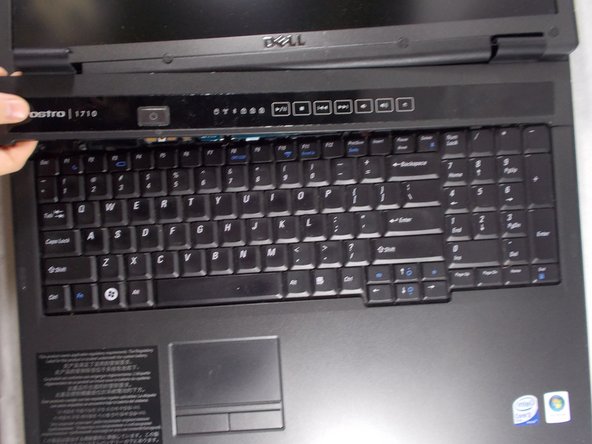Dell Vostro 1710 Keyboard Replacement
ID: 106581
Description: The keyboard helps user input characters and...
Steps:
- Make certain that the power to your laptop is off.
- Press and slide the two buttons outwards and away from the battery.
- Slide the battery away and parallel from the laptop.
- Remove the battery from the slot.
- Use the plastic opening tool to loosen the plastic hinge cover that is located above the keyboard.
- Remove plastic hinge cover by gently lifting up the cover with a plastic opening tool from one side to the other.
- Remove the four 3mm Philips #1 head screws.
- Gently lift up the keyboard to remove.
- Flip it over as it shown in the picture.
- Lift the black tab that the keyboard is plugged into.
- Pull directly outwards to remove the keyboard completely.