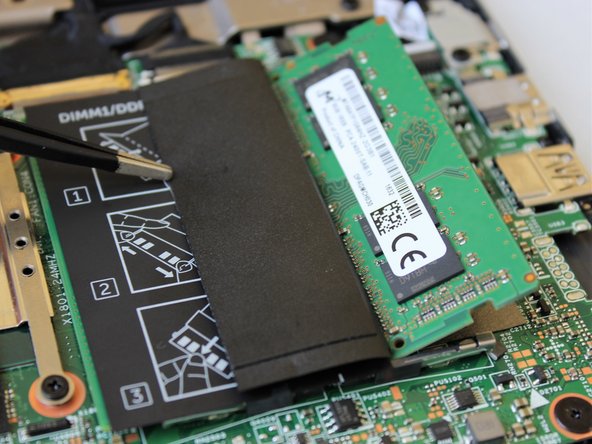Dell Inspiron 15 7579 RAM (Memory) Replacement
ID: 109777
Description: Upgraded RAM can help your computer run...
Steps:
- Remove the ten 7.9 mm screws with the Phillips PH0 screwdriver.
- Insert metal spudger into a gap in between the back panel and the back of the screen.
- Pry off the back panel using the metal spudger as a lever, and remove the back panel by lifting the rest off by hand.
- Fold protective flaps to the side on the RAM module located in the upper right corner of the laptop.
- Use the tweezers to push the crimping metal away from the chip. The chip will pop up into an angled position.
- Remove the chip by pulling at the same angle as the chip with the tweezers.
- Fold the plastic flap over on the other side.
- As before, pull the fasteners away from the chip with the tweezers.
- Remove the chip by carefully pulling it out with the tweezers.
- When reassembling, you must match the notch in the card with the notch in the connector header shown in red.
- Doing otherwise will break the stick if forced.