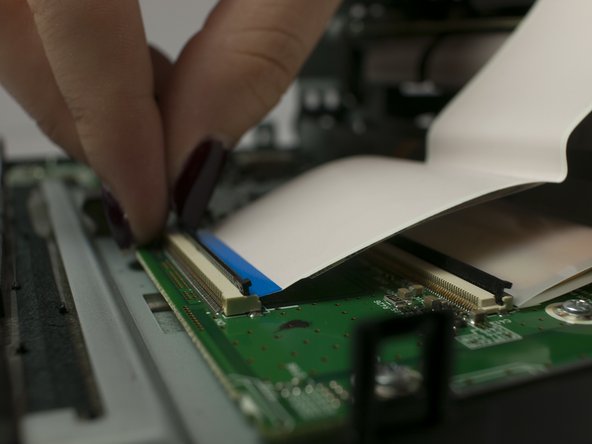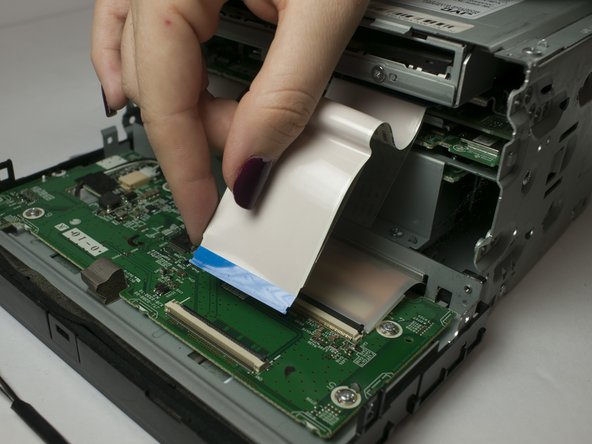JVC KW-V820BT Front Panel Assembly Replacement
ID: 115394
Description: The first step in the service of this device...
Steps:
- Remove the four 1/8-inch black machine screws using a Phillips #00 screwdriver.
- Remove three steel-finish, pan-head, 1/64 x 3/16" machine screws identified in the photograph, using the Phillips #0 screwdriver.
- Using your fingers and/or a metal spudger, gently release the plastic locking tabs of the front panel assembly from the steel enclosure while prying the front panel assembly away from the steel enclosure with your fingers.
- Gently remove the front panel from the steel enclosure.
- Gently separate the ribbon cable from from ZIF connector on the circuit board using a metal smudger.
- Be careful not to scratch or damage components or features of the circuit board with the metal spudger