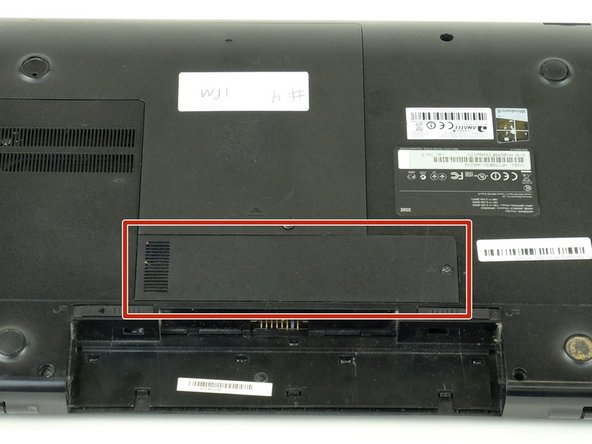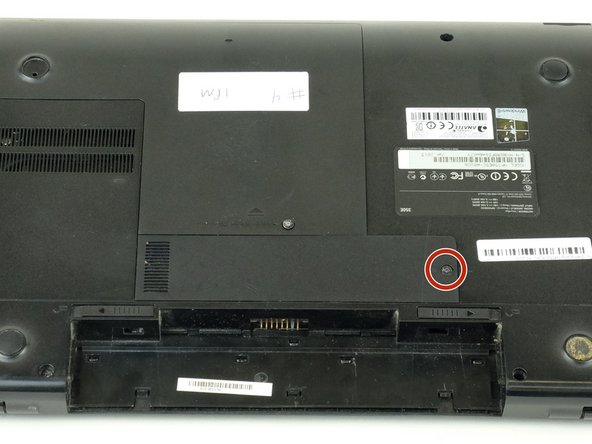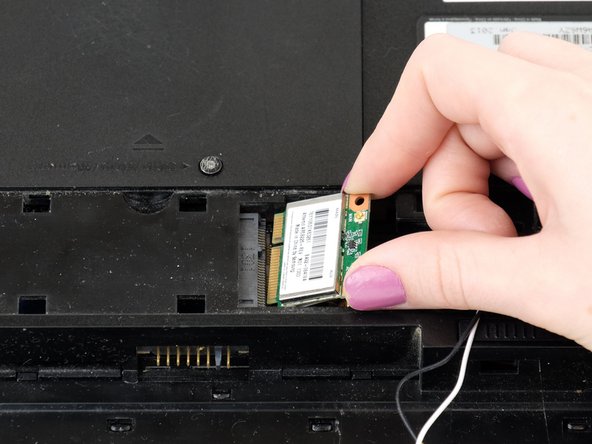Samsung NP350E5C-A02US Wifi card Replacement
ID: 115423
Description: If you find that your laptop is having...
Steps:
- Lay the laptop down so that the bottom is facing up.
- There is no battery in the picture.
- Slide the two plastic tabs to the opposing sides.
- There is no battery in the picture.
- While both are in the unlocked position, slide the battery out.
- There is no battery in the picture.
- Look for the compartment with the Wifi symbol on it.
- Using a Phillips #1 screwdriver, remove the 5 mm screw located beside the Wifi symbol.
- Gently pry up cover using a plastic spudger or opening tool.
- Gently remove the two wires attached to the Wifi card by using a plastic opening tool or plastic spudger to pry up from under where the wire is attached.
- Using the Phillips #0 screwdriver, remove the M2.5x3 mm screw holding in the Wifi card.
- Gently pull out the Wifi card.