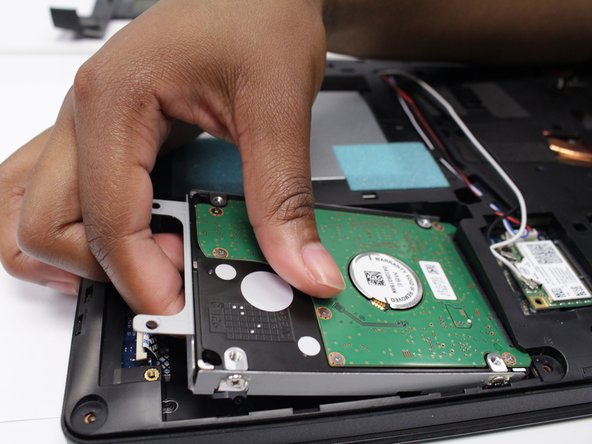Lenovo IdeaPad Y410p Hard Drive Replacement
ID: 115542
Description: The Lenovo IdeaPad Y410P uses a standard laptop...
Steps:
- Turn off your laptop before starting.
- Flip the laptop over so the model stickers are facing up.
- Slide the left battery lock to the unlock position and release.
- Slide the right battery lock to the unlock positon and hold it in place.
- While holding the right battery lock in the unlock position, slide the battery carefully out of the laptop and set it aside.
- Using the Phillips #0 screwdriver, remove the eight 8mm screws that fasten the bottom cover.
- Lift bottom cover off using a metal spudger and set it aside.
- If you intend to reuse this hard drive, be careful removing it as hard impacts may damage the device.
- Using the Phillips #0 screwdriver, remove the two 3mm screws at the end of the hard drive bracket.
- Slide the hard drive out of its seat.