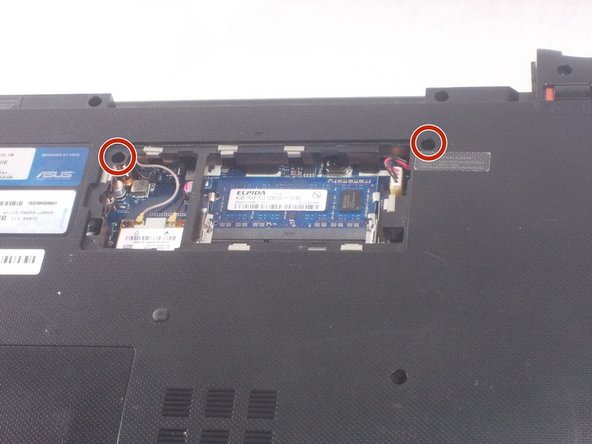Asus A53U-ES21 Keyboard Replacement
ID: 115671
Description: A broken or malfunctioning keyboard can render...
Steps:
- Make sure the laptop is off.
- Flip the laptop upside down so that the battery is facing you.
- Move the two sliders towards the outer edge of the laptop.
- Pull the battery out with your left hand while holding the right slider.
- Remove the RAM cover from the bottom of the keyboard.
- Remove the 5mm screw keeping the panel in place using a Phillips #1 screwdriver.
- Work the pry tool along the edge to finish removal.
- Unscrew the two 7mm screws marked with an engraved "K" using a #1 Phillips screwdriver.
- Orient the computer so the keyboard is facing toward you with the screen at the top.
- Find the three buttons to depress at top of the keyboard, set in the crack between the casing and the keyboard, highlighted here in red.
- Use the pry tool to depress the buttons. The keyboard should pop out.
- Fold the keyboard out towards you. It should still be connected by a ribbon to the rest of the computer.
- Gently use the opening tool to lift the black piece holding the ribbon down and remove the ribbon.
- The black piece should cover the white line on the ribbon when it is replaced.