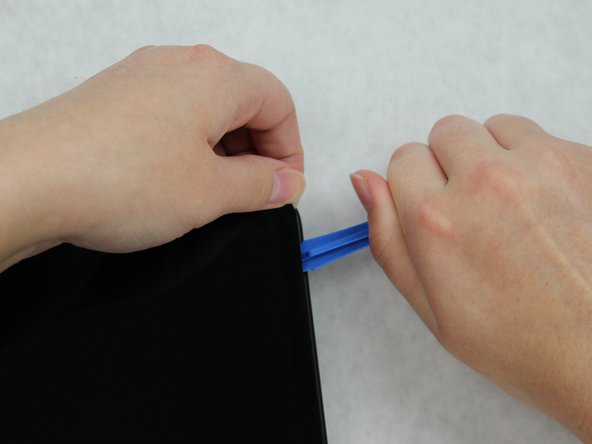Samsung Chromebook Pro Screen Replacement
ID: 115708
Description: Replace the screen for the Samsung Chromebook...
Steps:
- Lay the Samsung Chromebook Pro flat on your work surface.
- Insert the plastic opening tool between the hinge and plastic lining and pry upwards.
- Continue to use the plastic opening tool along to the plastic lining to completely remove.
- Remove the three silver 30 mm screws connected to the screen by using the JIS J000 screw bit.
- Begin lifting the screen by prying upward using the plastic opening tool.
- Work around the screen by lifting upward with the plastic opening tool until the screen is completely off.
- Locate the black and gold wire on the left side of the screen, and pry the bar upward using the precision tweezers.
- Disconnect the wire using the precision tweezers.
- Disconnect the wire connected to the right side of the screen using the precision tweezers.
- Gently lift to remove screen.