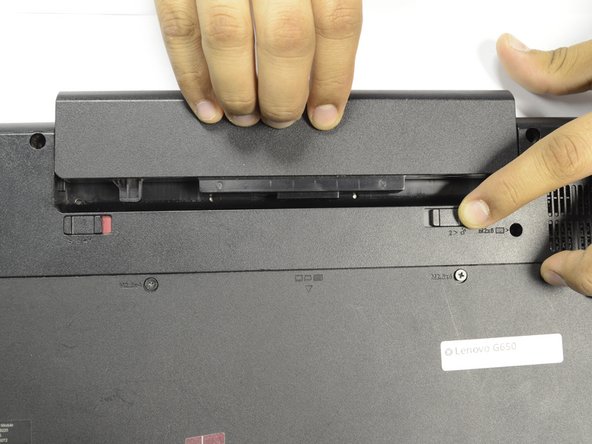Lenovo G580 Battery Replacement
ID: 117407
Description: Batteries lose their ability to hold their...
Steps:
- Make sure your laptop is oriented backside facing upward as seen in the image.
- Locate the battery lock switch.
- Unlock the battery by moving the switch to the right.
- The switch is unlocked when the RED of the switch is present.
- Hold the release switch down.
- At the same time, push the battery upwards to remove the battery.
- Pulling on the battery while the battery is locked will damage the laptop. Ensure the lock is properly disengaged.