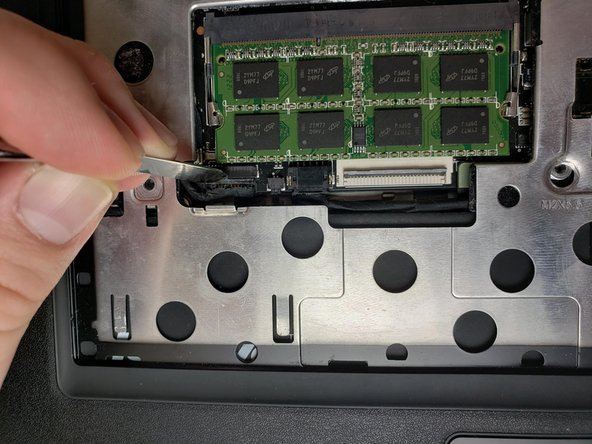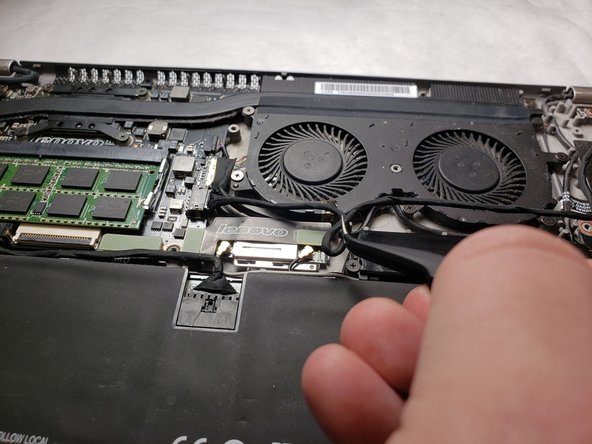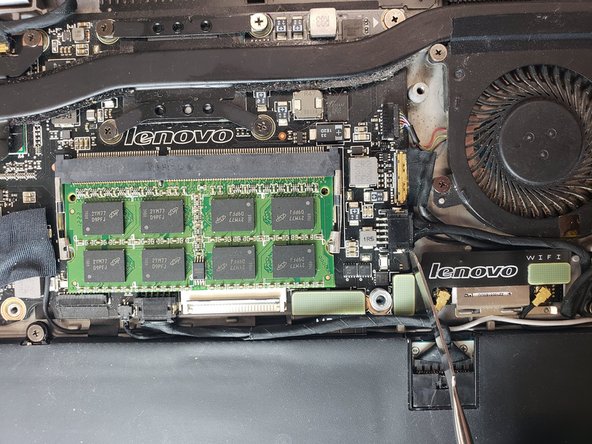IdeaPad Yoga 13 Charging Port Replacement
ID: 122175
Description: Simple guide to disassembling the keyboard down...
Steps:
- Remove all ten screws using the T4 Torx screwdriver.
- Remove the back cover from the device.
- Use the blue opening tool to further separate the keyboard bezel.
- Carefully apply pressure to the keyboard. It should easily pop out.
- To remove the keyboard bezel, unscrew and remove the five screws using the Phillips #0 screwdriver.
- Unplug the connections from the motherboard.
- There is a different connection for the mouse and keyboard.
- Remove the outer bezel to reveal the entire internal layout of the computer.
- Motherboard and other internal components are now exposed.
- Remove charging port by prying out the yellow port from the computer chassis.
- Note the route of the cable for re-installation of the replacement.