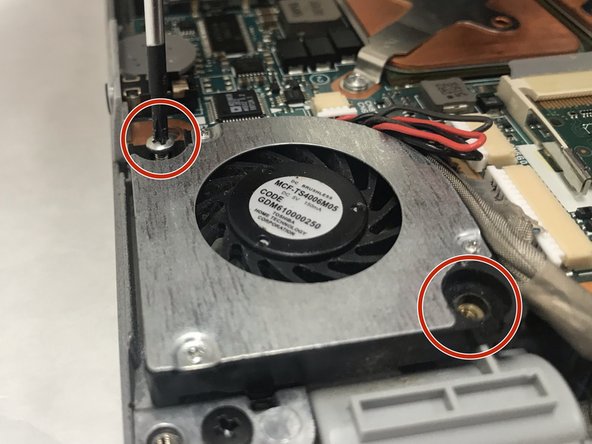Toshiba Portege R205-S209 Heatsink Fan Replacement
ID: 122235
Description: Replacing the heatsink fan is an uncommon issue...
Steps:
- With the laptop flipped over, unlock the mechanism that is shown in red.
- Lift and remove the battery out of the device.
- Remove the accessory plate by unscrewing the single Phillips #0 screw and lifting up the panel.
- Remove the 18 Phillips #0 screws that keep the bottom plate attached to the outer portion of the laptop.
- Remove the 2 Phillips #0 screws holding the heat sink in place.
- Detach the heatsink fan from the motherboard by removing the clip that connects them together and pulling away from the laptop horizontally.