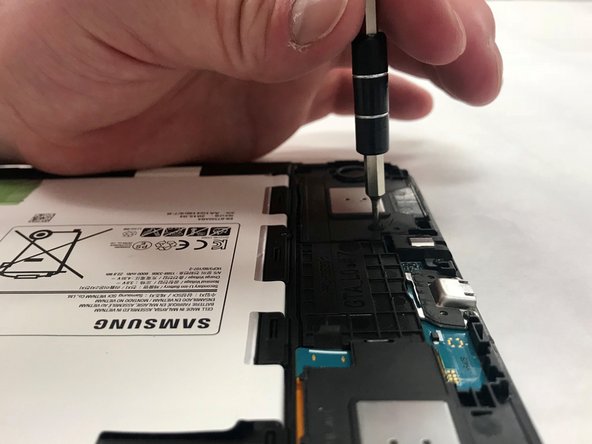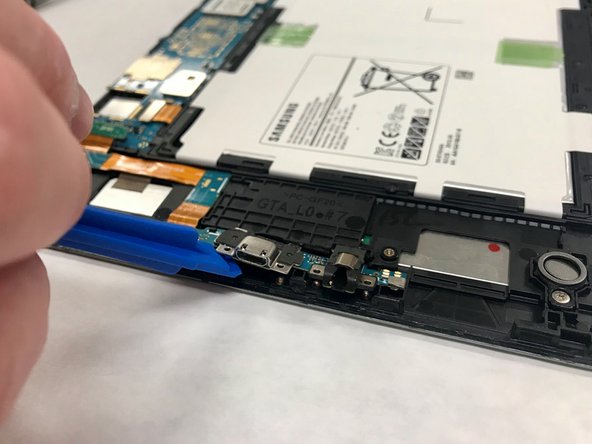Samsung Galaxy Tab A 9.7 Headphone Jack Replacement
ID: 122431
Description: This replacement guide will help you easily...
Steps:
- Pry along the edge of the Samsung Galaxy Tab A 9.7 with an iFixit opening tool.
- Insert a second iFixit opening tool along the edge and begin to pry open the back cover a little with each one.
- Remove one of the opening tools and begin to go around the device with the other one until the back cover pops off.
- Disconnect the strip from the motherboard with the iFixit opening tool.
- Remove five 2.8 mm screws using the Phillips #000 screwdriver.
- Remove both side pieces using one of the the iFixit opening tools.
- Lift up the headphone jack port with the iFixit opening tool as well.
- Pull up the headphone jack port carefully and replace.