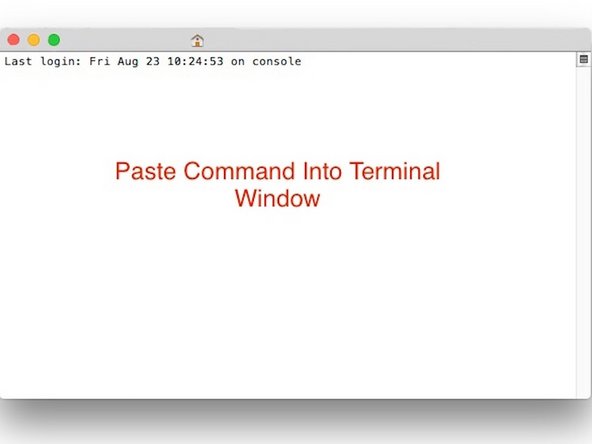How to Make Your Mac Laptop Play A Chime When Connected to Power (Like iOS)
ID: 125584
Description:
Steps:
- Open Up Spotlight Search On Your Mac Laptop By Clicking the Magnifying Glass In The Upper Right Corner of Your Mac Menu Bar
- Search for "Terminal" in Spotlight and click return to open it.
- Paste The Following Terminal Command Into Your Window "defaults write com.apple.PowerChime ChimeOnAllHardware -bool true; open /System/Library/CoreServices/PowerChime.app &" (minus the quotes!) Hit Enter!!