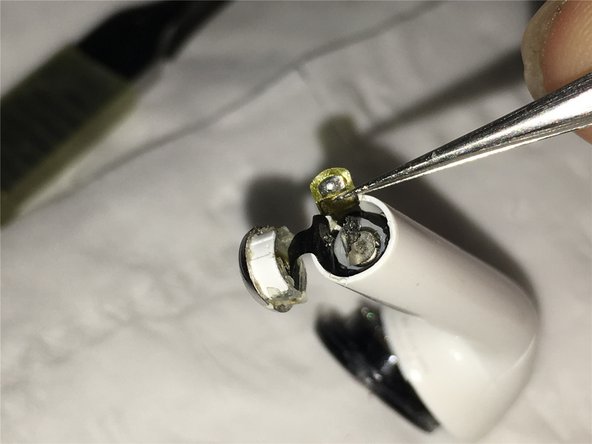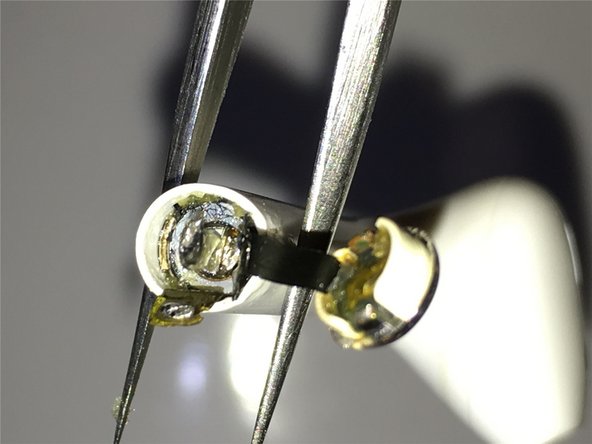AirPods Battery Replacement
ID: 127889
Description: Since the original AirPods came out almost a...
Steps:
- Use your tools to pry open the bottom silver part of your AirPod.
- The second and third image shows what the result should look like.
- This part is to disassemble the details of the charging contact parts at the bottom of the battery.
- Continue disassembling the charging part.
- Heat the AirPod to help remove the battery. This helps with the adhesive.
- Do not overheat, the battery may explode.
- This may not be accurate. I am simply here to fix the grammar. I do not own AirPods. Take this with a grain of salt and at your judgment.
- It can be seen that when the first attempt to practice disassembling the battery, the signal antenna components have been pulled out, resulting in damage to the antenna components.
- Here you can see that the negative pole of the battery is connected from the top to the bottom of the charge, and the inside of the antenna part is glued to the battery.
- Close-up of the original parts of the AirPods after the disassembly of the battery, for the complete disassembly of the bottom to make reference.
- Well, start the official AirPods battery replacement and disassembly. After heating, use a scalpel to slide open the bottom charging microphone unit.
- After taking out, pay attention to the internal measurement microphone cable, don't break it, gently open it and drop it into the debonding agent.
- At the same time, the fuel for the Zippo lighter is prepared for the next foaming dissolution, and then the inner glue is cleaned.
- Prepare the required disassembly and soldering tools, fix the AirPods, add a small amount of solder for faster heat conduction, and more convenient to remove the bottom battery cable at the bottom.
- The following is a close-up of the part after removing the negative pole of the battery.
- Change direction, continue to tilt the lower cable, and solder the battery positive with a soldering iron.
- Close-up of battery under positive electrode.
- Use a syringe to inject the glue around the outside of the battery, waiting for the rubber foam to soften.
- Use a pair of tweezers to shake the antenna on the outside of the battery to the left and right, then drop the debonding agent, and finally insert a thin plastic piece into the middle of the battery and the inside of the antenna, up and down, to loosen the battery and the antenna.
- Finally, heat the upper part around the outer casing of the earphone with a heat gun to soften the filling rubber on the inside. After heating, drip the sol and Zippo again. Finally, use the hook and pliers to slowly pull the battery out.
- Finally the battery is perfectly removed, you can see the bottom of the charging and microphone parts cable and antenna cable in the AirPods.
- Be prepared to replace the battery removed from the previously damaged AirPods, and prepare the sticker on the back of the adhesive to cut the appropriate size.
- Insert the cut piece of paper into the middle of the battery cable and the antenna cable to facilitate the battery insertion and to reduce friction.
- Then use the damaged battery core that was removed before, press the loaded battery down, and finally solder the positive electrode of the battery. Be careful not to solder for a long time, and solder it quickly, otherwise it will damage the battery.
- Finally, the negative electrode of the battery is welded and stabilized with B-7000 glue, but to be more stable, it is recommended to use ab glue or epoxy glue.
- Fix the glued AirPods with the fixing clips, wait for the glue to solidify, or increase the temperature to accelerate the glue fixed line.
- Install and test charging, play some music, check to make sure that the Bluetooth signal connection is stable, and finally verify that it can be used for at least three hours.